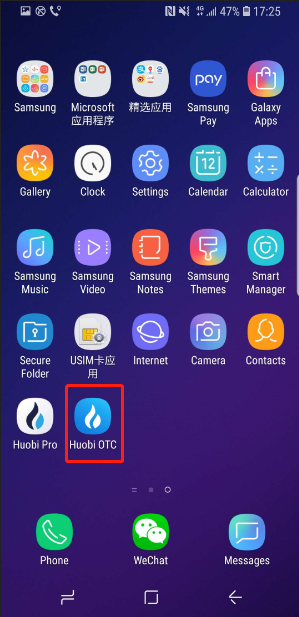(There are many pictures below, if they don't show up, please refresh the page.)
Step 1, copy https://otc.hbg.com/zh-cn/client/ into the address bar of your browser, and tap "Local Downlaod".
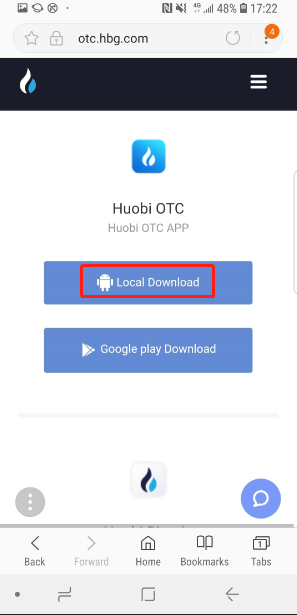
Step 2, choose the folder where you want to save the document and tap "SAVE".
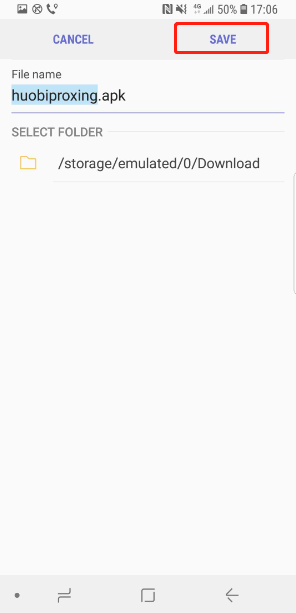
Step 3, go to the following page and tap "OPEN FILE".

Step 4, go to the following page and tap "INSTALL".
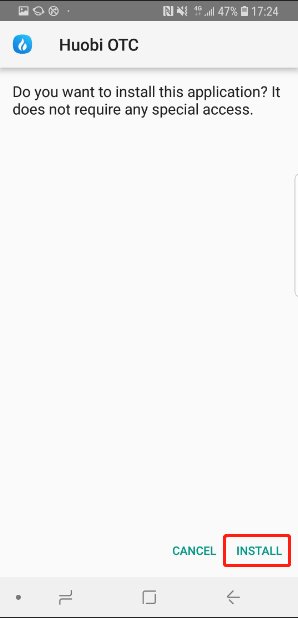
Step 5, go to the page below and tap "DONE".

Step 6, now the app has been installed successfully, please check it out on the desktop.