The available crypto and limitation for purchase amount with USDT on Huobi Lite is as below:
| Crypto |
Minimum trading amount |
Maximum trading amount |
| BTC |
1 USDT / 0.0001 BTC |
10,000 USDT / 2 BTC |
| ETH |
1 USDT / 0.001 ETH |
10,000 USDT / 100 ETH |
| EOS |
1 USDT / 0.1 EOS |
10,000 USDT / 5,000 EOS |
| XRP |
1 USDT / 1 XRP |
5,000 USDT / 15,000 XRP |
| LTC |
1 USDT / 0.001 LTC |
5,000 USDT / 100 LTC |
| BCH |
1 USDT / 0.001 BCH |
10,000 USDT / 50 BCH |
| HT |
1 USDT / 0.1 HT |
5,000 USDT / 1,500 HT |
| HUSD |
1 USDT / 0.1 HUSD |
5,000 USDT / 5,000 HUSD |
First of all, please make sure you have enough USDT assets in your balance.
Below shows how to purchase BTC with USDT.
Step 1: Open Huobi Lite in Huobi global App, Click BTC on the home page and click “Buy” on the following page.
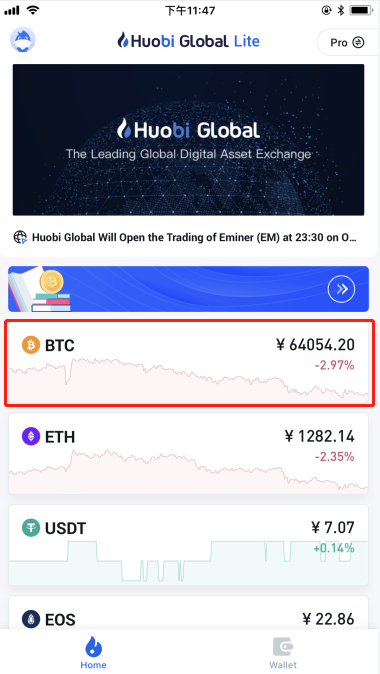
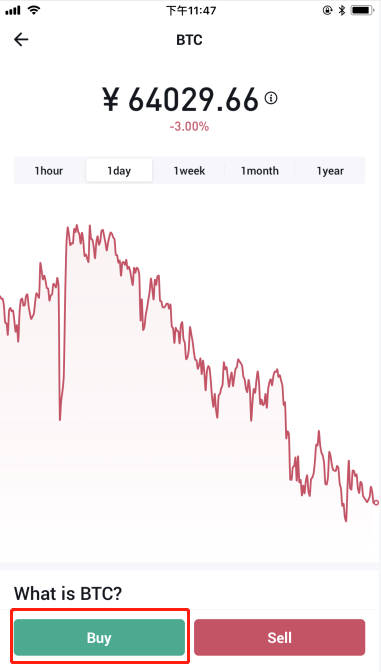
Step 2: Click “Buy with USDT”.
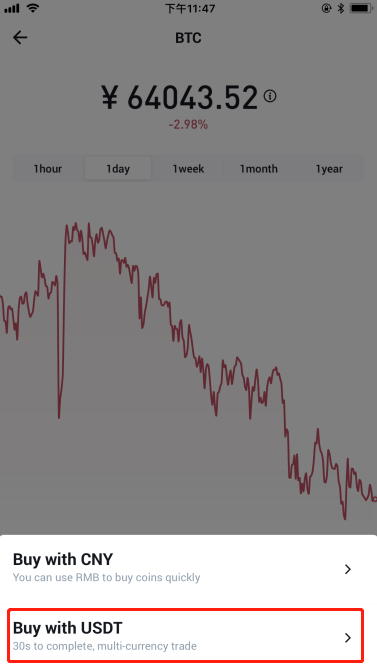
Step 3: Input the BTC amount that you want to buy, or USDT amount that you want to buy with.
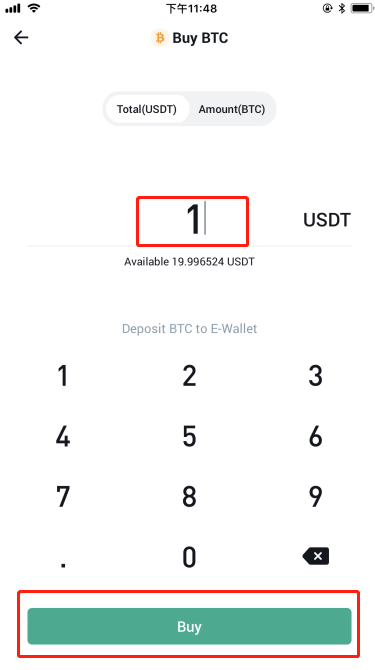
Step 4: Confirm the price, BTC amount you want to buy, and the USDT amount you will pay. Since the price of crypto fluctuates a lot, please confirm the order information and confirm if you would like to trade in 30 seconds. If you don’t confirm within 30 seconds, will need to refresh the price and confirm the order information once again.
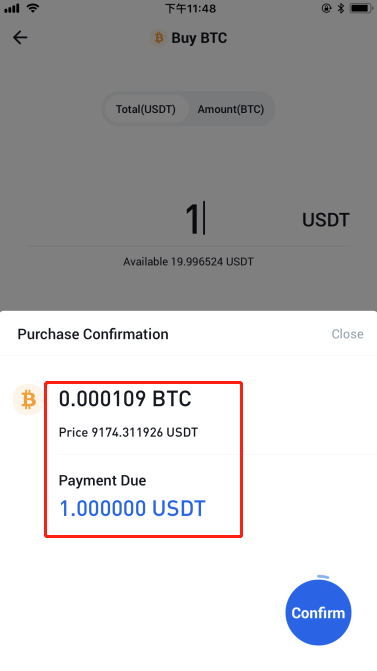
Step 5: Click “Confirm” and the transaction is completed.
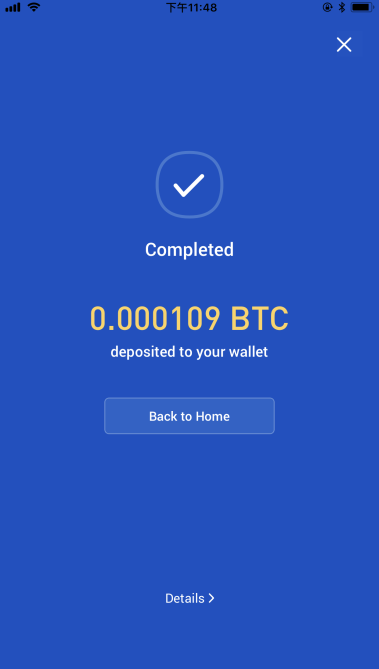
You can check the crypto you bought and order history in Wallet.
-----------------------------------
Buy Cryptos with 0% Commission Fee on Huobi
[ Official Customer Service Email ] [email protected]