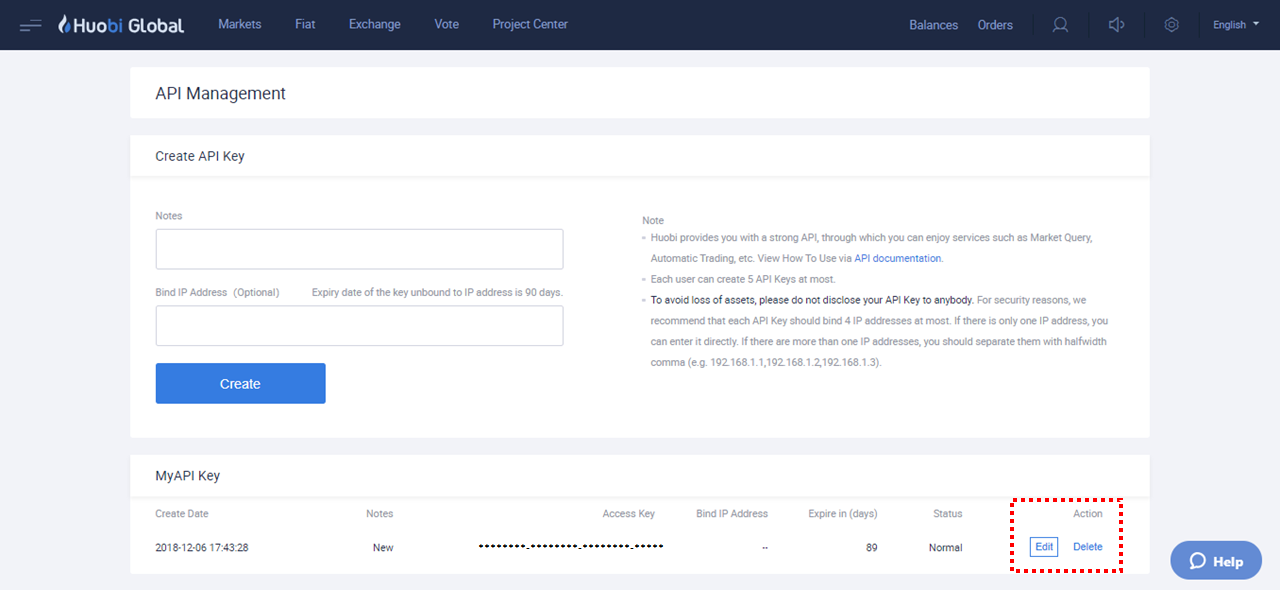You may create your API key simply by logging on to your account via https://www.huobi.com/en-us/login/?backUrl=/en-us/.
Step 1) Go to https://www.huobi.com/en-us
Step 2) Click “Account Icon” for a drop-down menu, select “API Management”
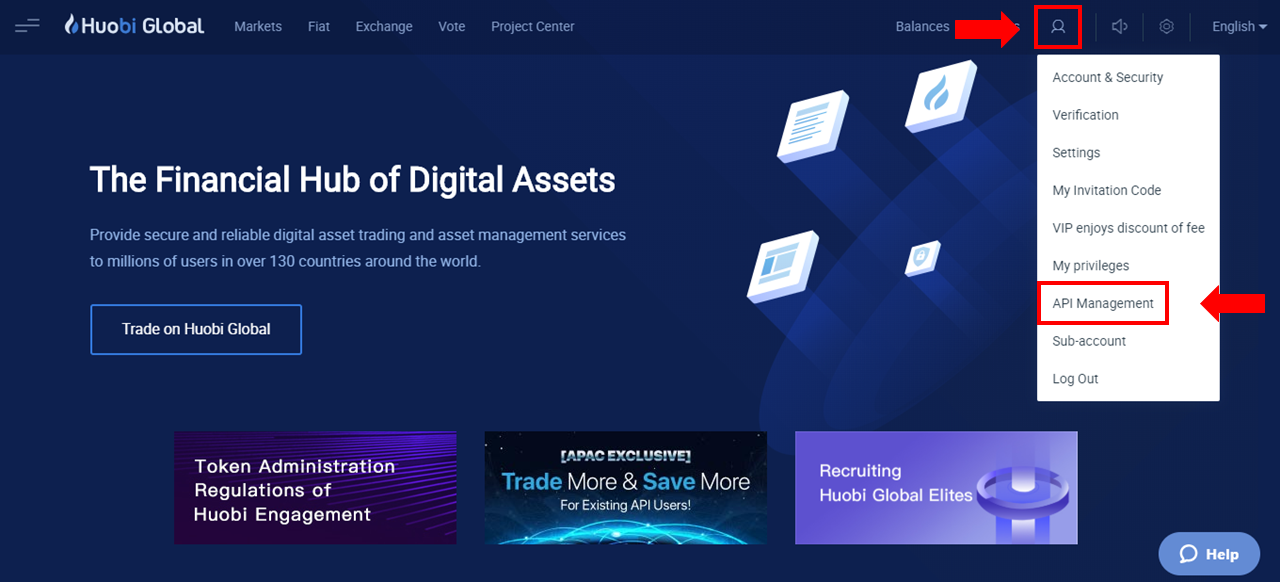
Step 3) Each user is only allowed to create up to 5 API Keys. For security reasons, we recommend that each API Key should bind up to a maximum of four (4) IP addresses per key. If there is only one IP address, you can enter it directly. If there are more than one IP addresses, you should separate them with halfwidth comma (e.g. 192.168.1.1,192.168.1.2,192.168.1.3).
- It is compulsory to fill in the ‘Note’ field
- Insert your IP address that you wish to bind (optional)
- Click “Create” to proceed.
Please visit HuobiAPI github https://github.com/huobiapi/API_Docs_en for code references.
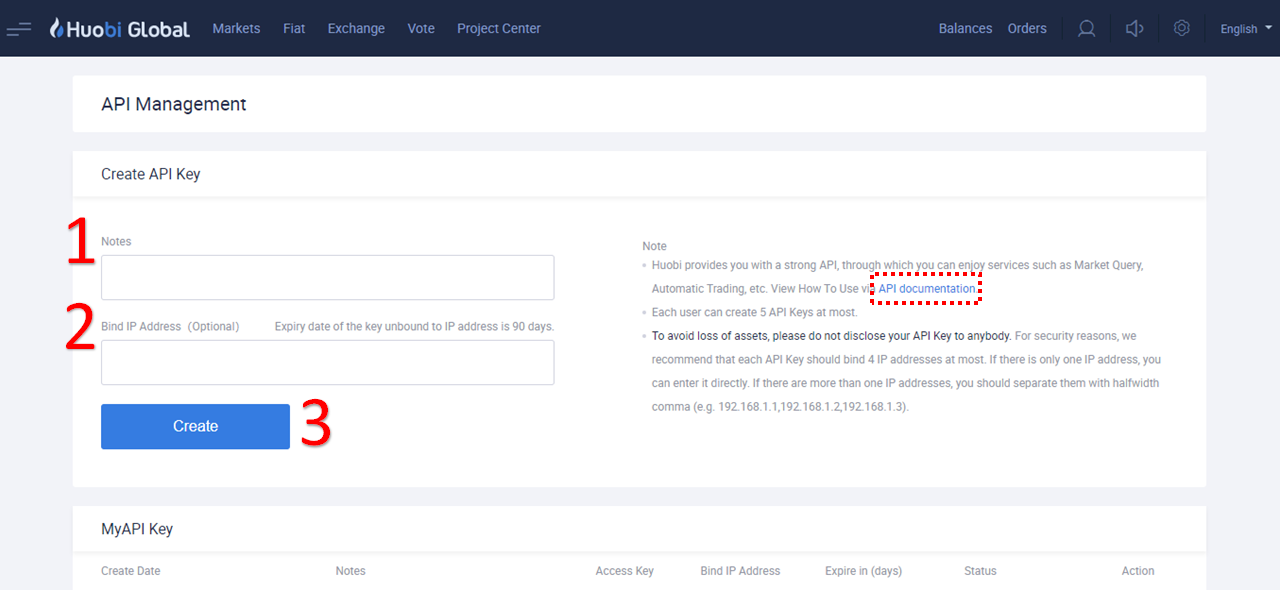
Step 4) Please complete the SMS, Email & Google Authenticator(GA) security authentication. To generate the security code for SMS and Email, you are required to click the “Send” button.
Once you have completed the security authentication, click "Confirm" to proceed.
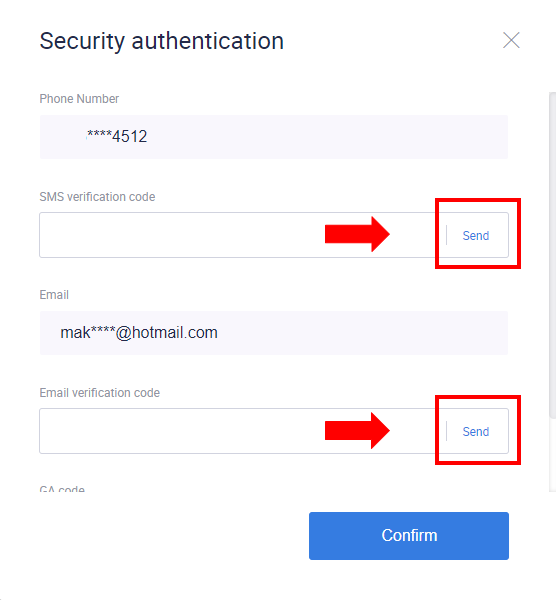
5) When we receive your security authentication, your API "Access Key" and "Secret Key" will pop-up. Click "Confirm" to close the pop-up window.
Kindly note that the “Secret Key” will only be visible at this stage.
Should you misplace or lose your 'Secret Key”, you will need to create a new API Key.
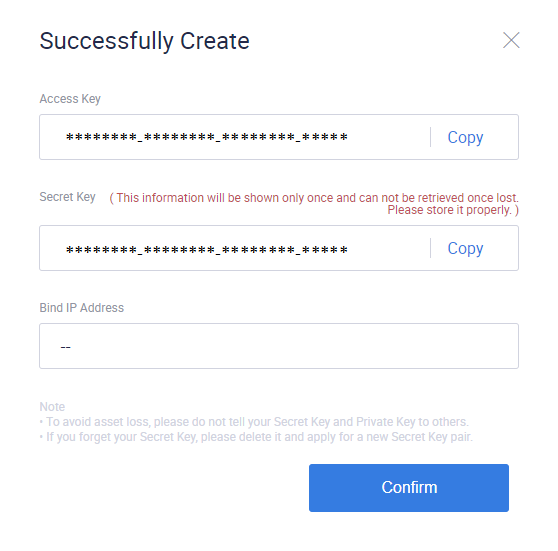
Step 6) You have successfully created an API key with a standard validity of 90 days. You may edit the API key note and bind IP address simply by clicking “Edit”. You may choose to delete the API key by clicking “Delete”.