What is Huobi P2P?
Huobi P2P is an easy and secure Peer-to-Peer trading platform. You can trade with other advertisers at the price and payment method you want with 0 fees. Here, people can convert Fiat currencies into Cryptos and vice versa.
Complete KYC Verification before Proceeding
Before you start trading, log in to your account first. Please ensure that your account has completed the KYC verification. Click "Identification" at the top right corner, then enter the P2P Verification page and click "Verify" to proceed. 
Select your preferred ID document type. The document can be an ID card, Passport, or Driver's license. Upload the corresponding ID photo, finish uploading and submit your application.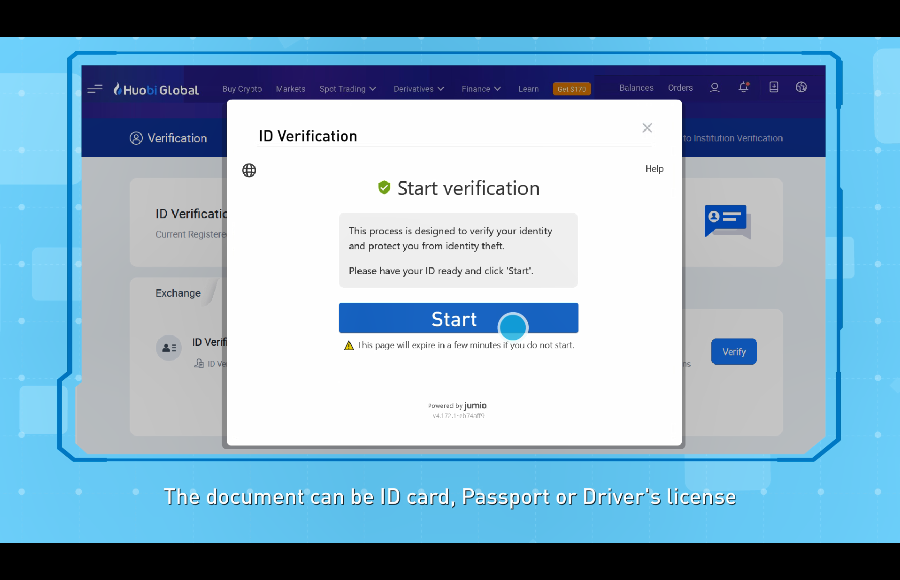
Start Trading
Let's start trading: Click on "Buy Crypto" on the upper left corner and then click "P2P Market". Next, select the Fiat currencies you want to trade. For example “INR”. 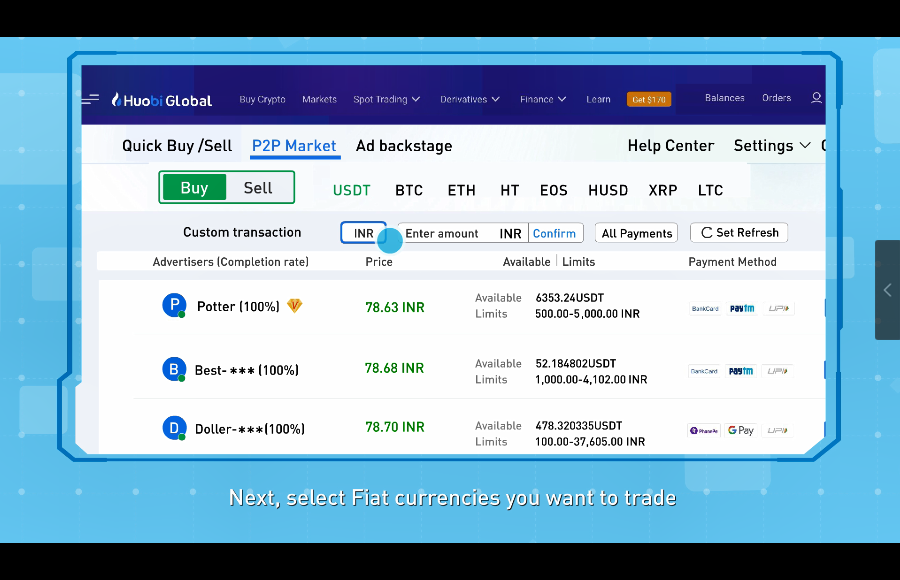
On this page, we can see that there are lots of demands for trading USDT. We call these demands advertisements and those who publish advertisements, we call them advertisers.

Here you can see that there is a “Limits” column for each advertisement like 500 to 5,000 INR. It means that I can buy at least 500 INR and at most 5,000 INR of USDT from this advertiser.
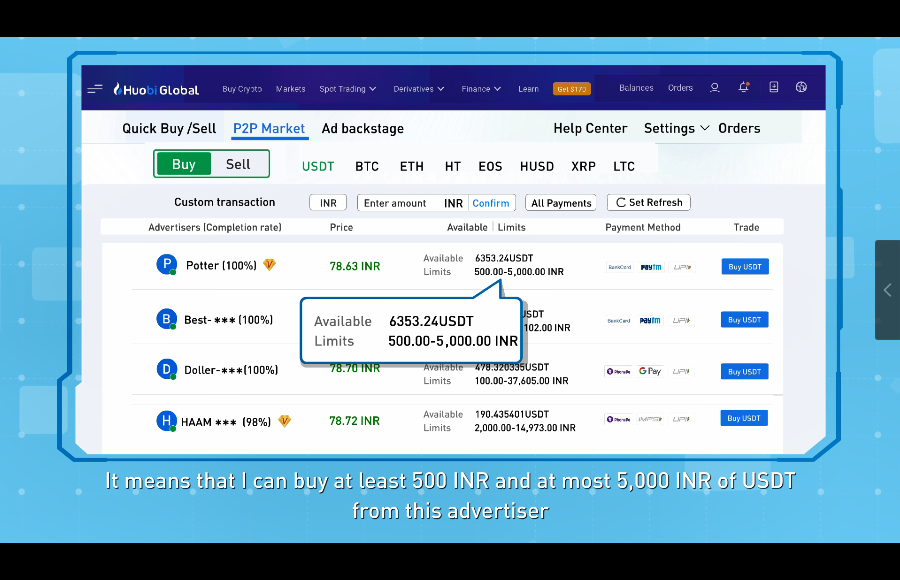
From here, we can see there are several types of payment methods. I can use the payment method that I prefer.
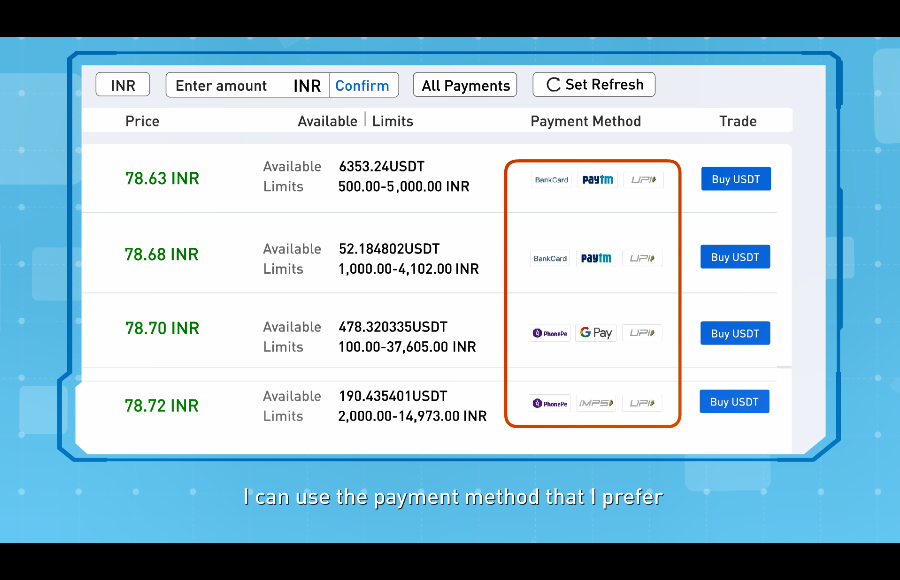
For example, I want to buy 100 INR and pay with a bank card. First, I can select one of the advertisements and click "Buy USDT". On the right side, you can see that the advertiser requires me to complete the payment within 40 minutes. Then key in "100" here, and the system will automatically show you how much USDT you can get.
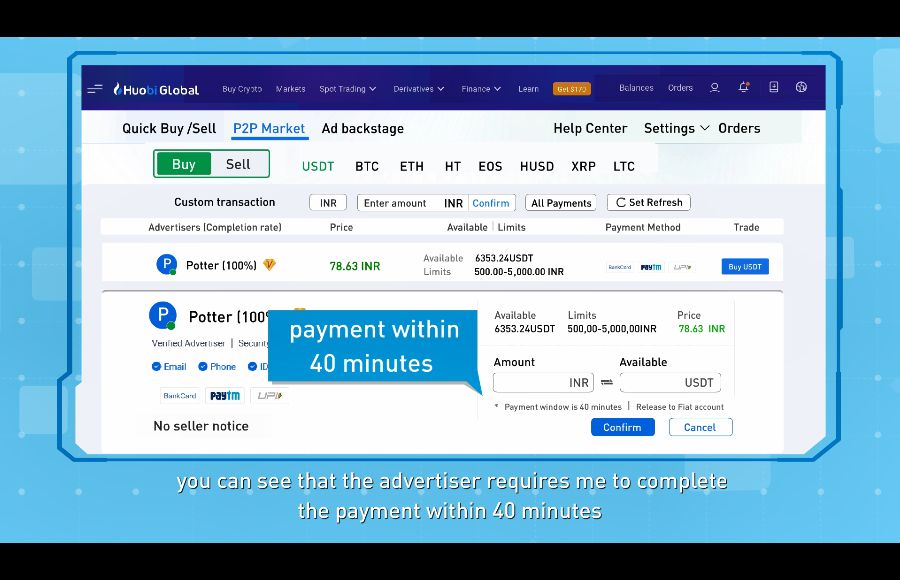
After the order has been placed, it will bring you to the order page. According to the instruction given, I need to transfer 100 INR to the bank account provided by the advertiser within 40 minutes. Now, I need to go to online banking or phone banking of my bank account and transfer the specified amount to the advertiser.
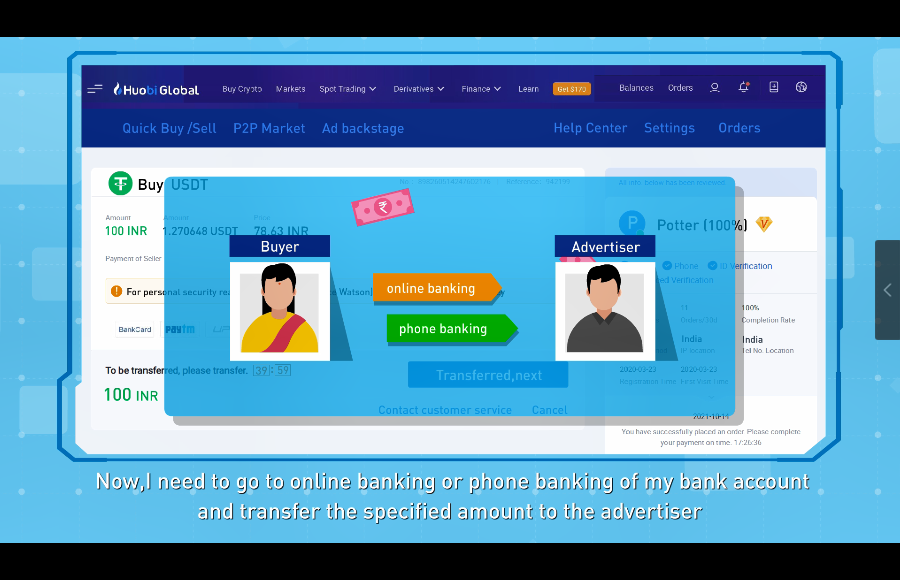
Please note that according to the requirements of Huobi P2P, traders who buy crypto must use their own bank account which matches with their real name in the Huobi account, otherwise the payee has the right to refund and cancel the order.

After completing the payment, remember to click the "Transferred, next" button. The payee will check and confirm whether your payment has been transferred to his or her account.
If the payee has not released the cryptos after 5 minutes, you can click "Contact Customer Service" and our 24/7 online customer service will follow up your order. During this time, please do not click "Cancel" unless your bank account has received the refund from the payee.

After confirming your payment, the payee will release the cryptos that you purchased and this order has been completed. You can click on "View Balances" to confirm that the cryptos you purchased have arrived in your account.
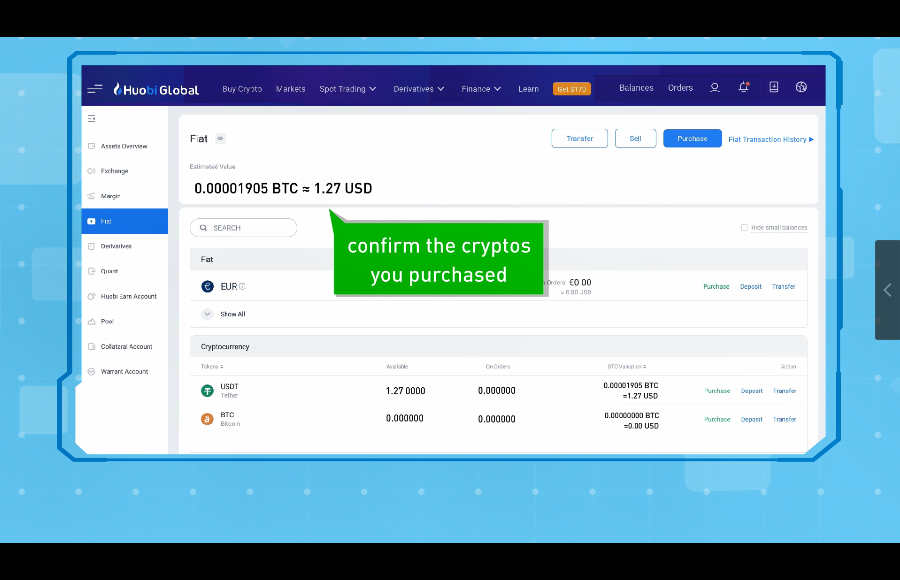
-----------------------------------
Buy Cryptos with 0% Fee on Huobi P2P
[ Create a P2P Ad For Free | Web | App ]
[ Huobi Fiat Trading Telegram Channel ]
[ Huobi P2P Advertiser Telegram Channel ]
[ Official Customer Service Email ] [email protected]