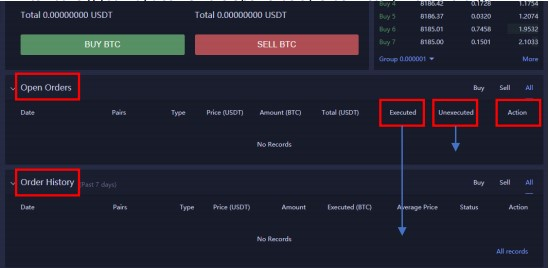Steps to trade, using buy or sell in the exchange:
Refer to: https://huobiglobal.zendesk.com/hc/en-us/articles/360000098202-How-to-trade-in-Exchange
1. Trading by buying or selling the choice of your paring of coins
Limit Order: Specified your price to buy and sell
Market Order: Best market price at the particular moment
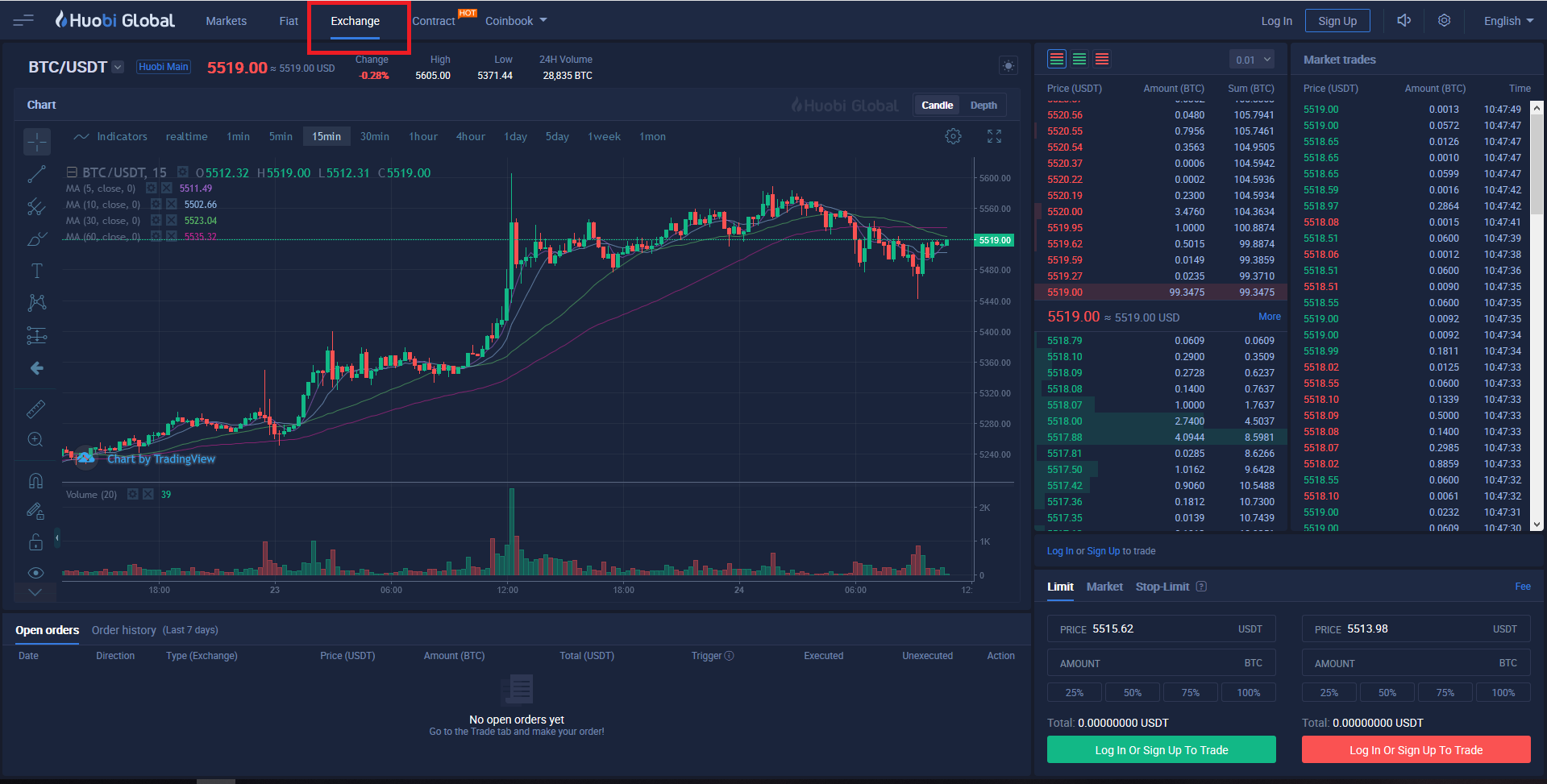
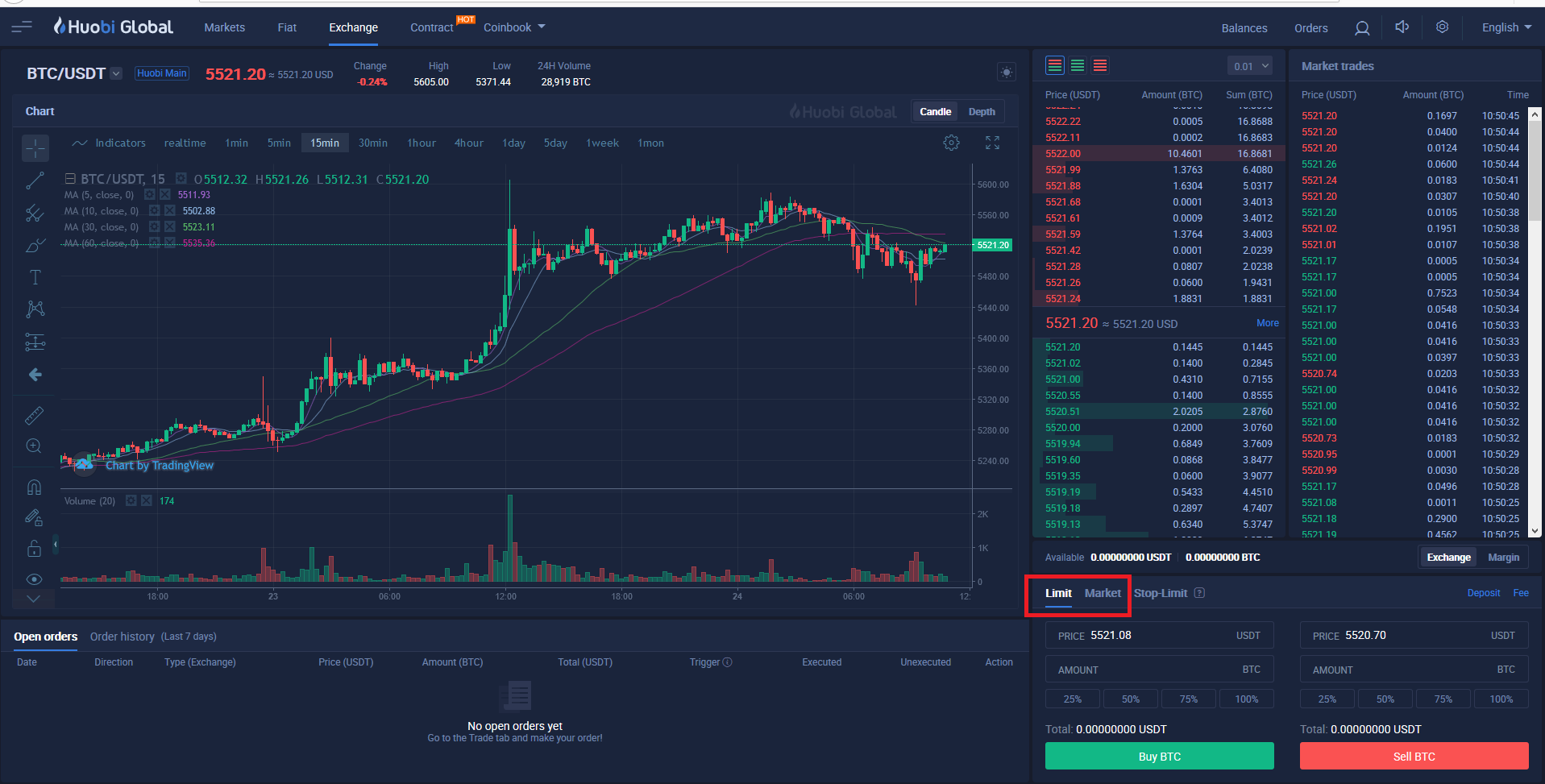
2. Basic understanding of the project:
- Under 'Markets', select on a token, scroll over to 'Overview' on the right, scroll down to 'Link'.
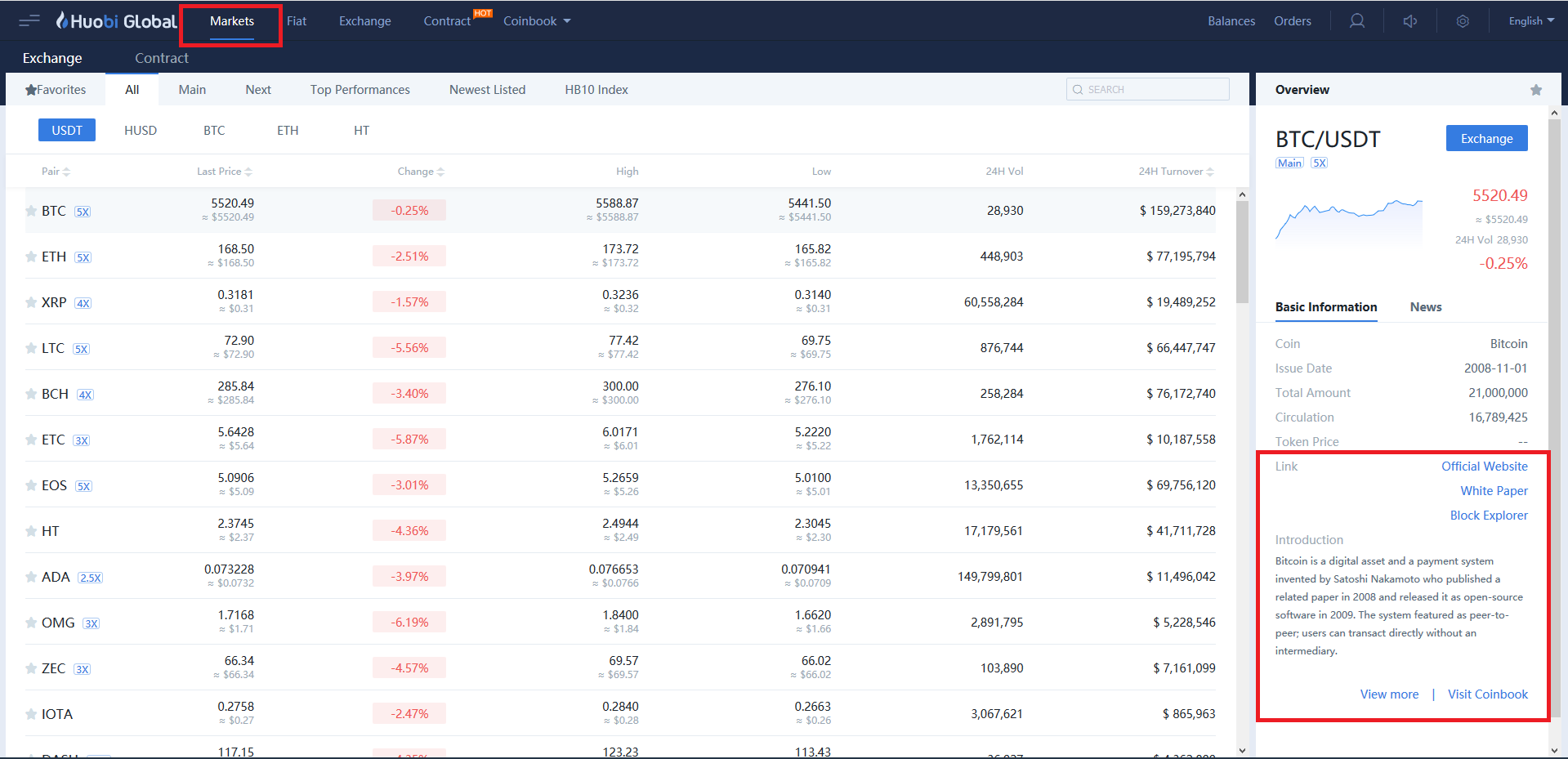
- Under Orders / Open Orders to view any unexecuted order which can be “ Cancel “
- Under Order History to view any executed order and information of order in “ Detail “
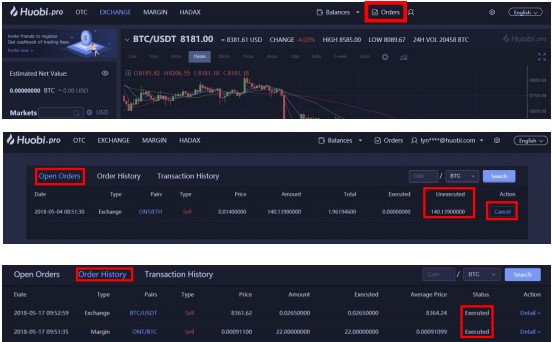
Alternatively, you may also view the Open Orders / Order History in the exchange