Huobi P2P now supports over 20 payment methods and 45 fiat currencies. Users can buy or sell USDT/BTC/ETH/EOS/XRP/LTC/HT/HUSD etc. using your local currency with over 20 payment methods at 0 fee. Below are the steps to add new payment method through Web or Huobi Apps:
Web
- Log into your Huobi account and click the avatar on top right corner, then select “Fiat Settings”.
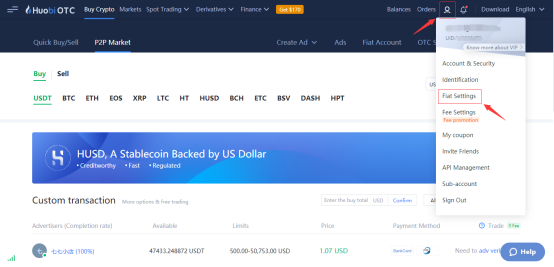
- Click “+ Add a new payment method” and enter your payment details, then click “Confirm”. You can now slide on your payment method and start trading on Huobi P2P now!
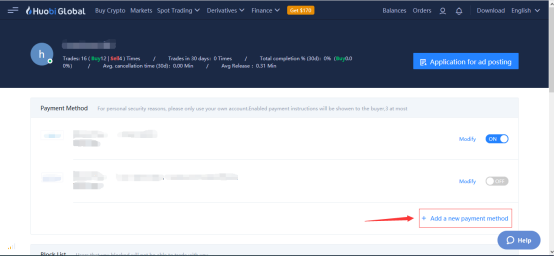
App
- Click the avatar on upper left corner and choose “Security”.
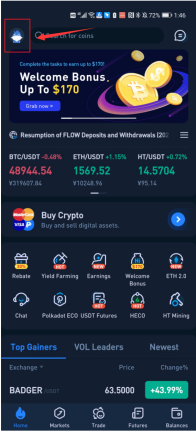
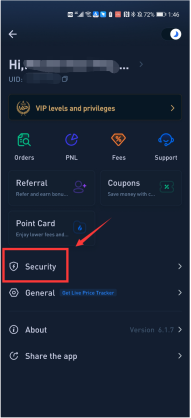
- Select “Payment Method Management” and click “Add”. Choose the available payment option and fill in your payment details, then click “Save”. You can now activate your payment method and start trading on Huobi P2P now!
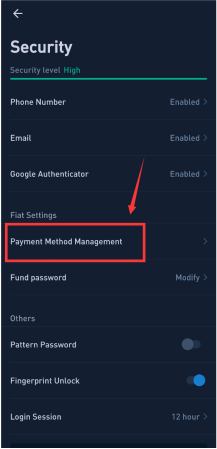
-----------------------------------
Buy Cryptos with 0% Commission Fee on Huobi
[ Official Customer Service Email ] [email protected]