KYC Links:
Step 1
Log in to your Huobi account, go to “Exchange Account” under “Balances”;
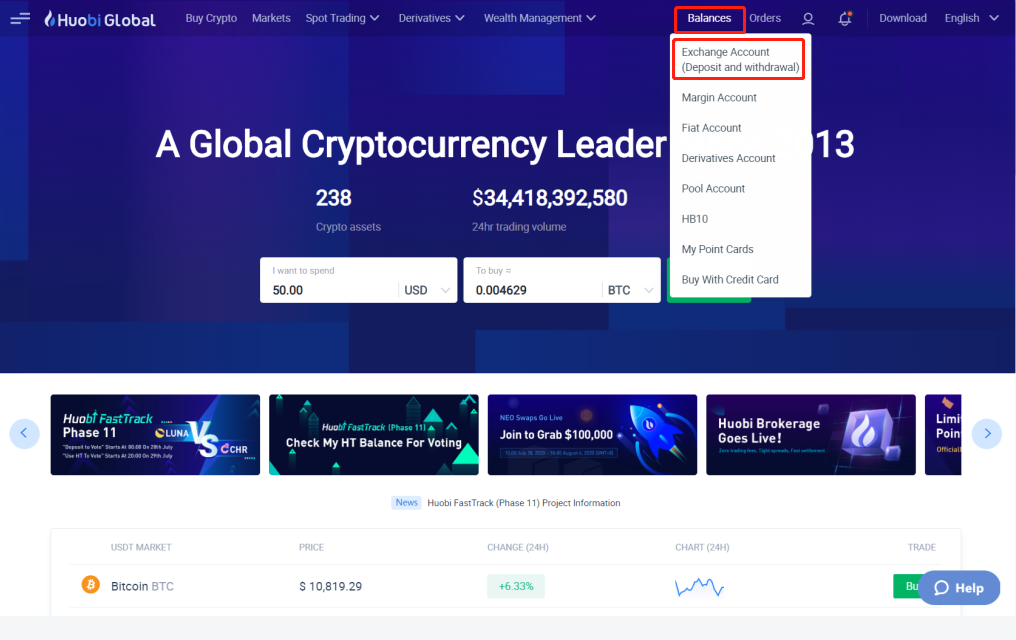
Step 2
Search for the fiat currency you want to deposit/withdraw, click “Deposit/Withdraw” next to it.
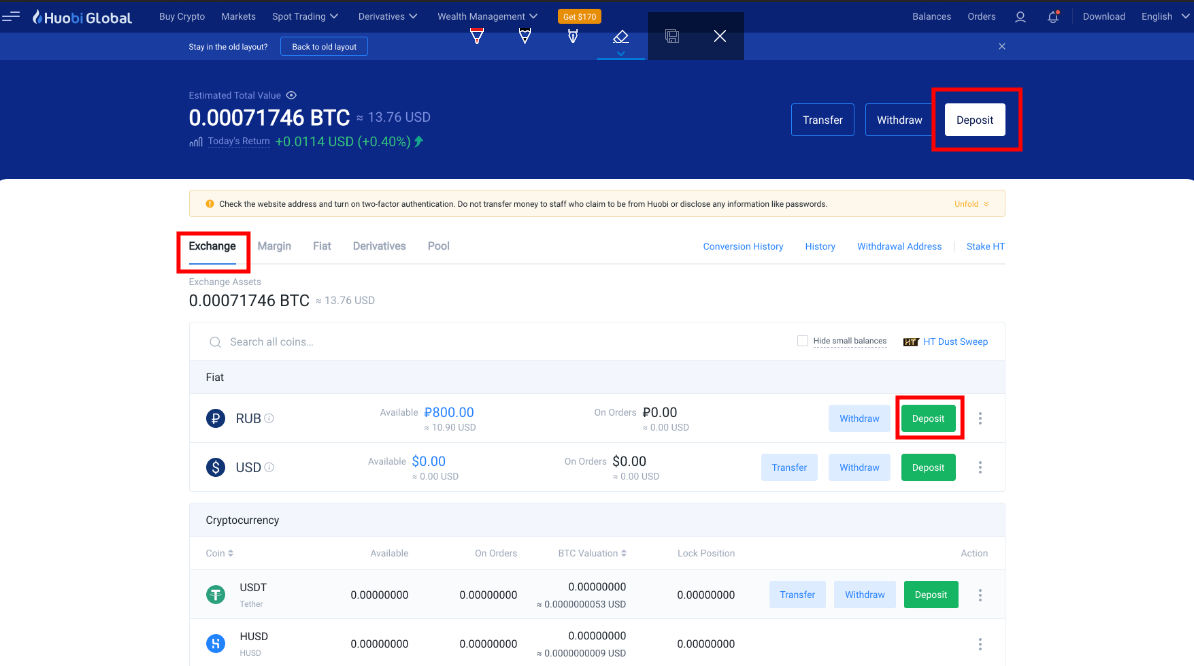
Step 3
Click “Verify” on the pop-up window to complete basic verification (Tier 2).
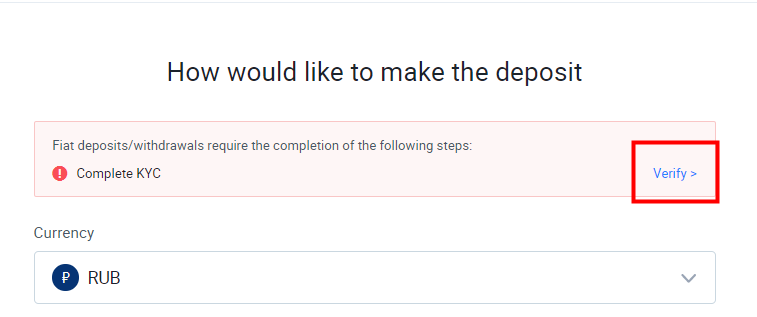
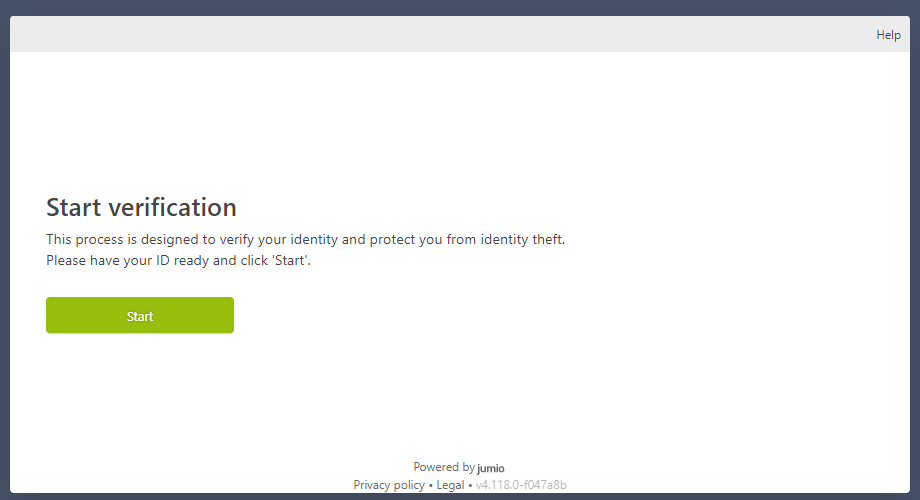
Step 4
Click “Start”, choose the issuing country/region and ID type (Passport / Identity Card are accepted), and then upload a picture or take a photo of your selected ID.
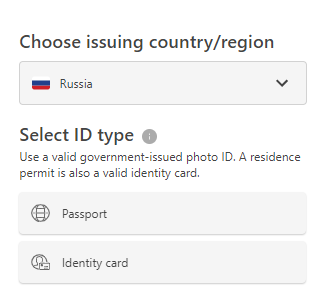
Step 5
Complete the facial recognition on the next page. Please make sure you have an available camera on your devices.
After the facial recognition, your information has been submitted successfully. The process normally takes a few minutes to be approved. Please contact [email protected] to check the status.
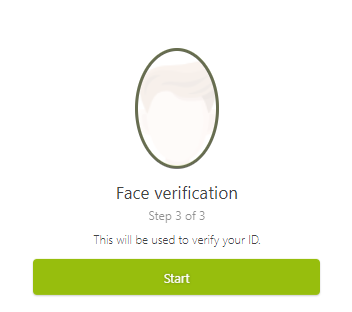
Step 6
Once you complete Tier 2 verification, you can see the deposit limit under the amount back on the deposit page. If you would like to increase the limit, click "Increase Limit" to complete Tier 3 verification.
Or, you can directly go to the verification page via this link.
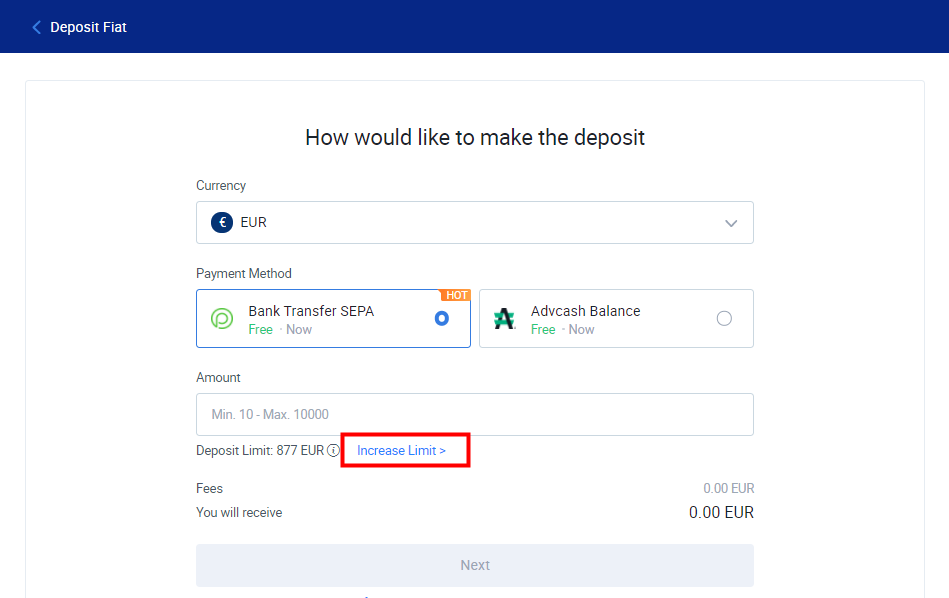
Step 7
Choose your purpose of trading and expected trading volume.
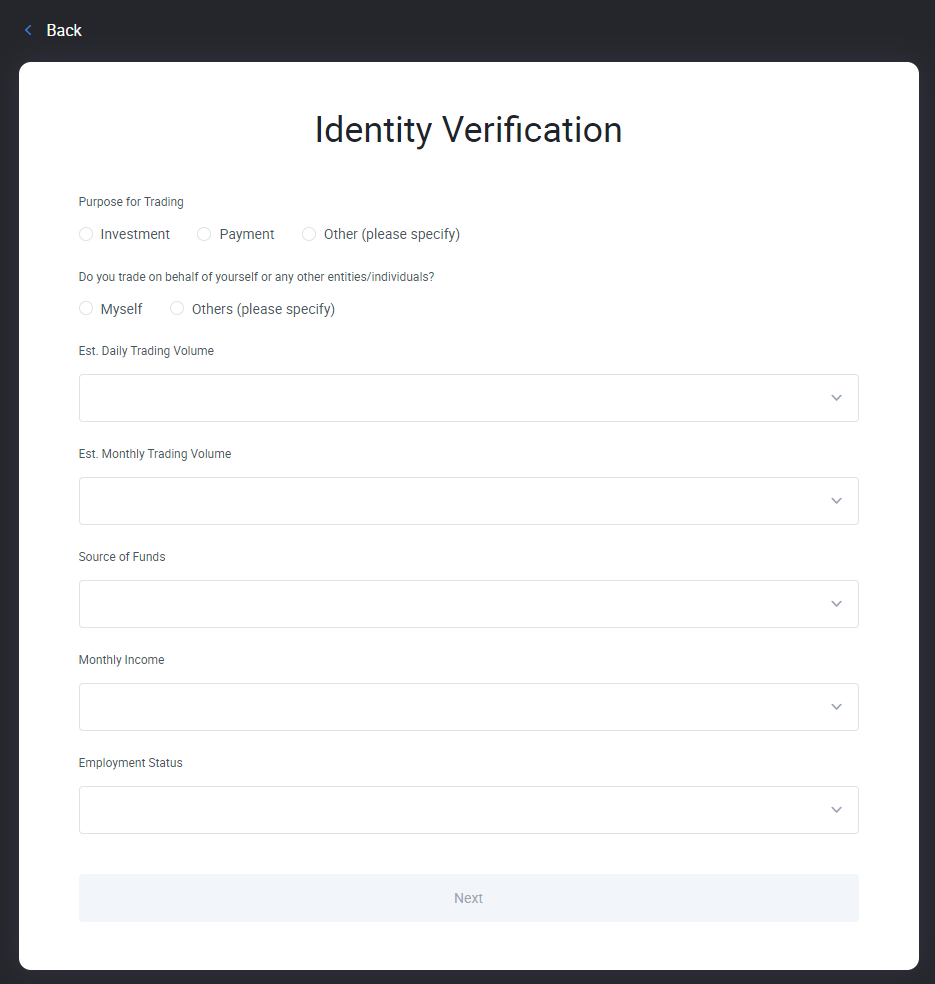
Step 8
Now, you have completed our Tier 3 verification. Next, you can start trading with higher limits, or continue completing Tier 4 verification.
For Tier 4 verification, you will need to upload supporting documents of Source of Funds & Proof of Address.
To complete Tier 4, please click here.
*For Source of Funds, we accept: payslip in 3 months; employment contract; salary confirmation letter; latest accounts or tax return declaration form for freelancers;
*For Proof of Address, we accept: Utility bills - electricity, water, gas, or telephone; bank statement; tax bill or tax letter within 3 months.
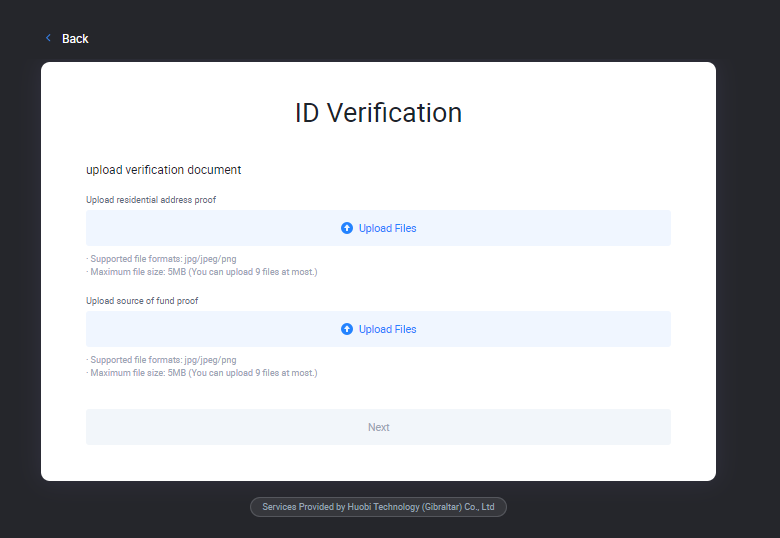
Tier 4 verification normally takes up to 2 days to approve. If you would like to check your status or have any questions, please contact [email protected].
-----------------------------------
Buy Cryptos with 0% Commission Fee on Huobi
[ Official Customer Service Email ] [email protected]