To deposit EUR via AdvCash, please follow these steps:
Step 1
Visit Huobi Global, log in to your account.
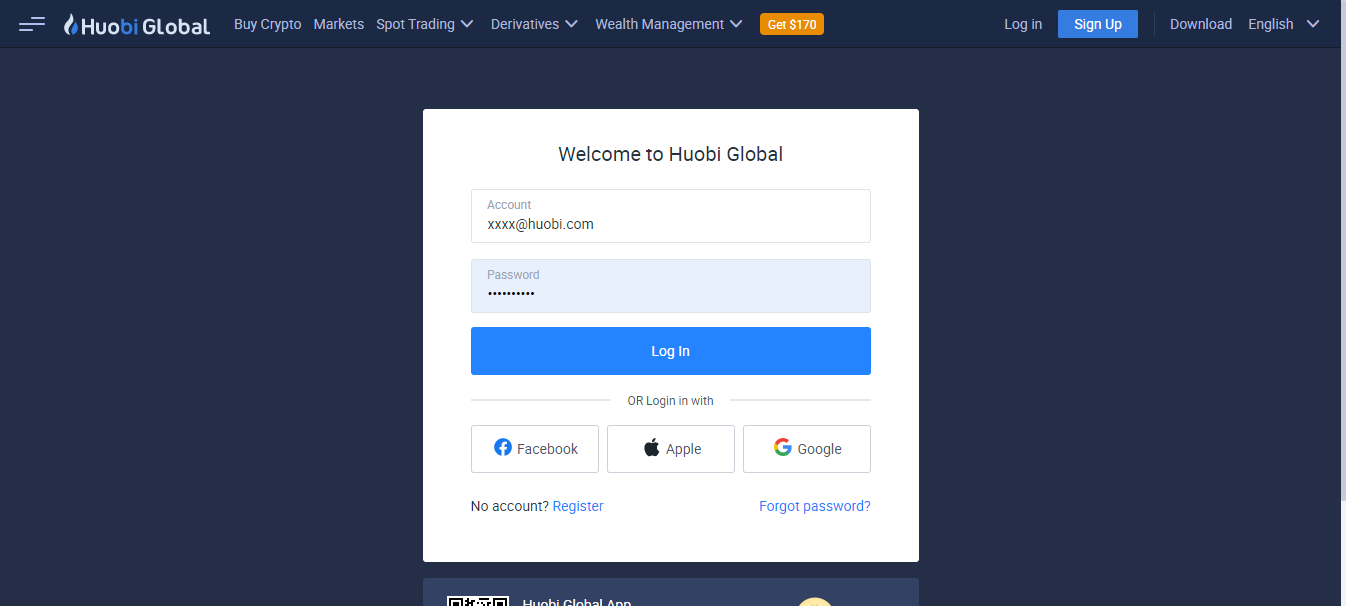
Step 2
Go to “Balance” - “Exchange Account”.

Step 3
Select “Deposit-Exchange” and search for EUR, click “Deposit”.
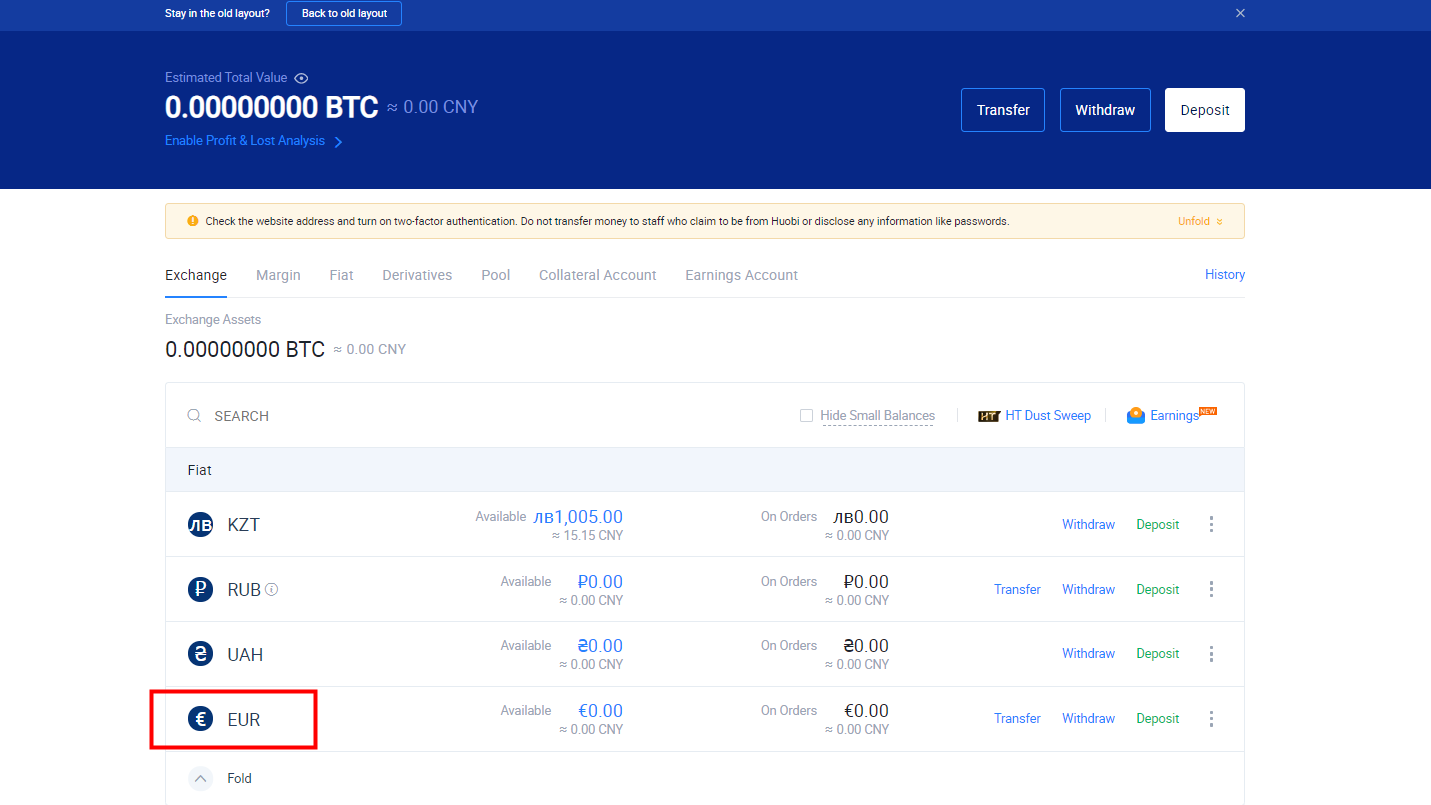
Step 4
You will see a pop-up window for KYC verification if you have not completed it yet. Follow the guidance and complete verification. 3.3.2 How to Complete KYC Verification for Depositing and Withdrawing RUB Balance?
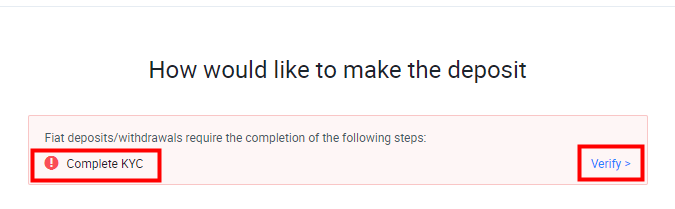
Step 5
Once the verification is done, go back to the deposit page. Choose [AdvCash Balance] as the payment method, input the amount of EUR to be deposited, and confirm the order details.
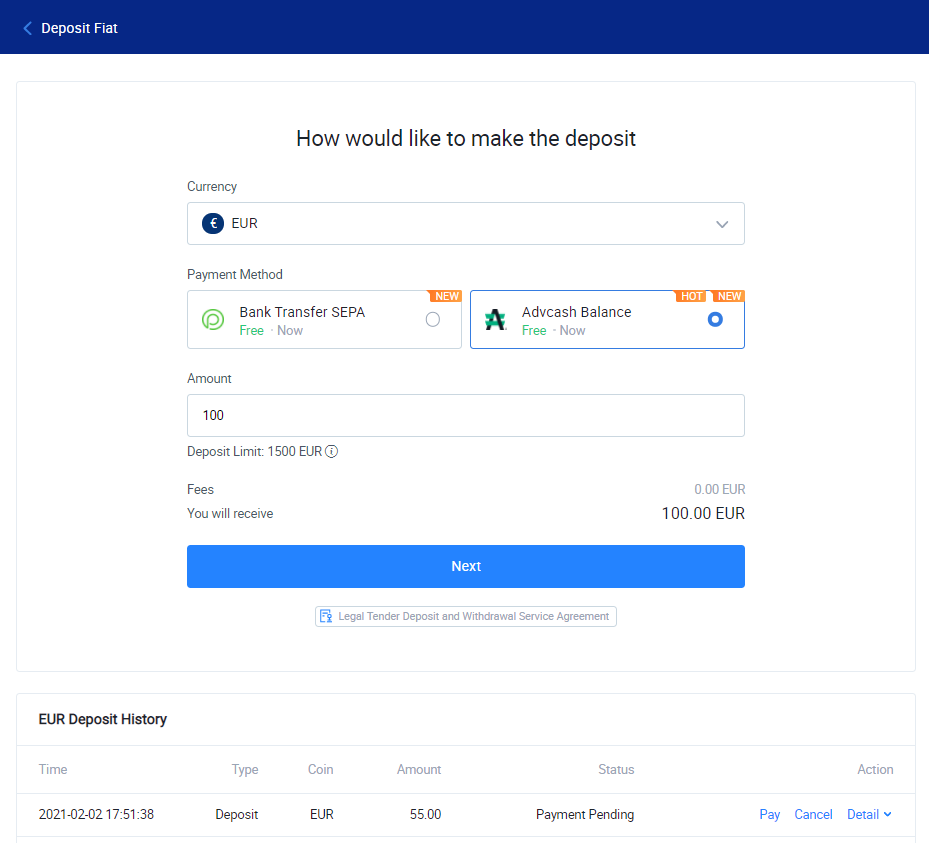
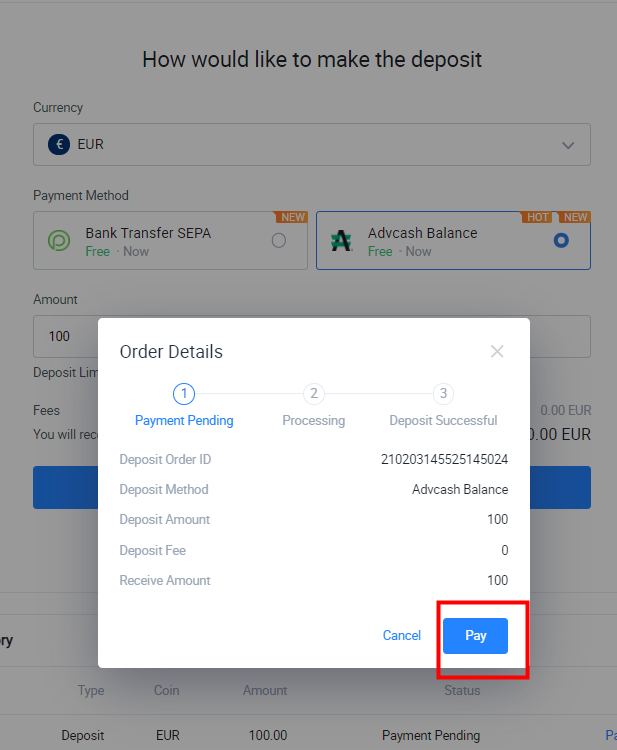
Step 6
The page will redirect to the payment page(AdvCash page), follow the instructions, and complete the payment.
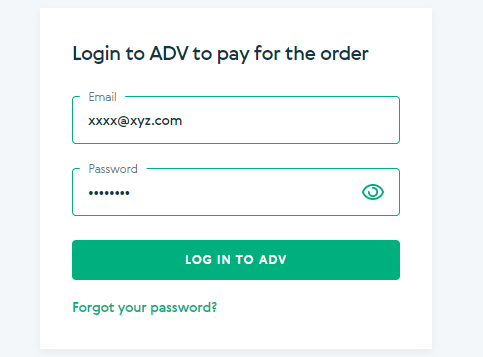
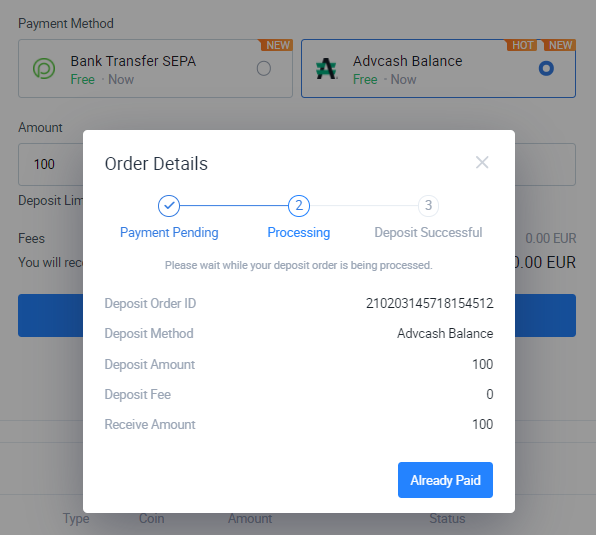
After completing the payment, click Already Paid. Your deposit order is submitted.
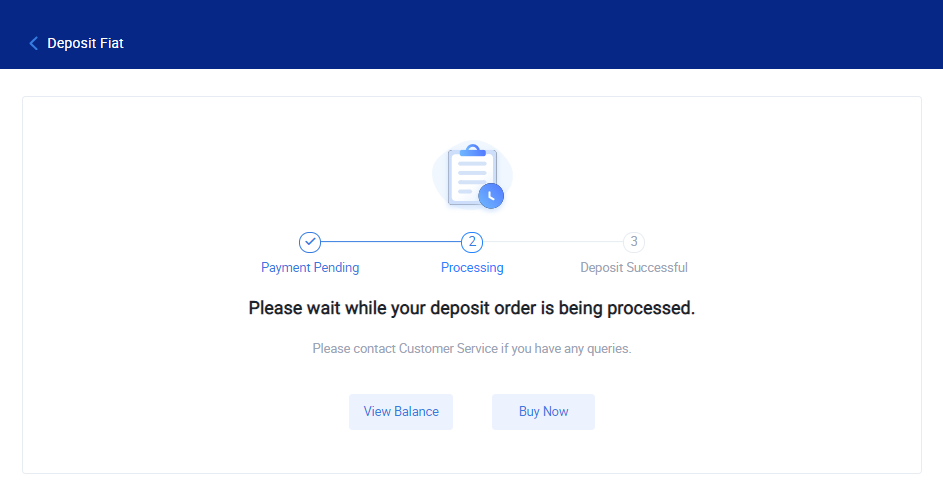
-----------------------------------
Buy Cryptos with 0% Commission Fee on Huobi
[ Official Customer Service Email ] [email protected]