To deposit EUR with Bank Transfer (SEPA), please follow these steps:
Please note:
- Temporarily, the service is available for EUR deposits only, withdrawal service will be opened soon.
- This service is only available to users who have a bank account within the SEPA zone and pass identity verification on Huobi.
| EUR Deposit Limits | |||||
| Verification tier | Requirement | Min | Max Per order | Per month | Per year |
| T2 | Basic information + identity recognition |
10 EUR | 1,500 EUR | 3,000 EUR | 6,000 EUR |
| T3 | Trading Preference Questionnaire |
10 EUR | 3,000 EUR | 5,000 EUR | 12,000 EUR |
| T4 | Proof of Address & Source of Funds |
10 EUR | 30,000 EUR | 60,000 EUR | 150,000 EUR |
Go to Verification:
Step 1
Visit Huobi Global, log in to your account. Or, go to the deposit page directly via this link.
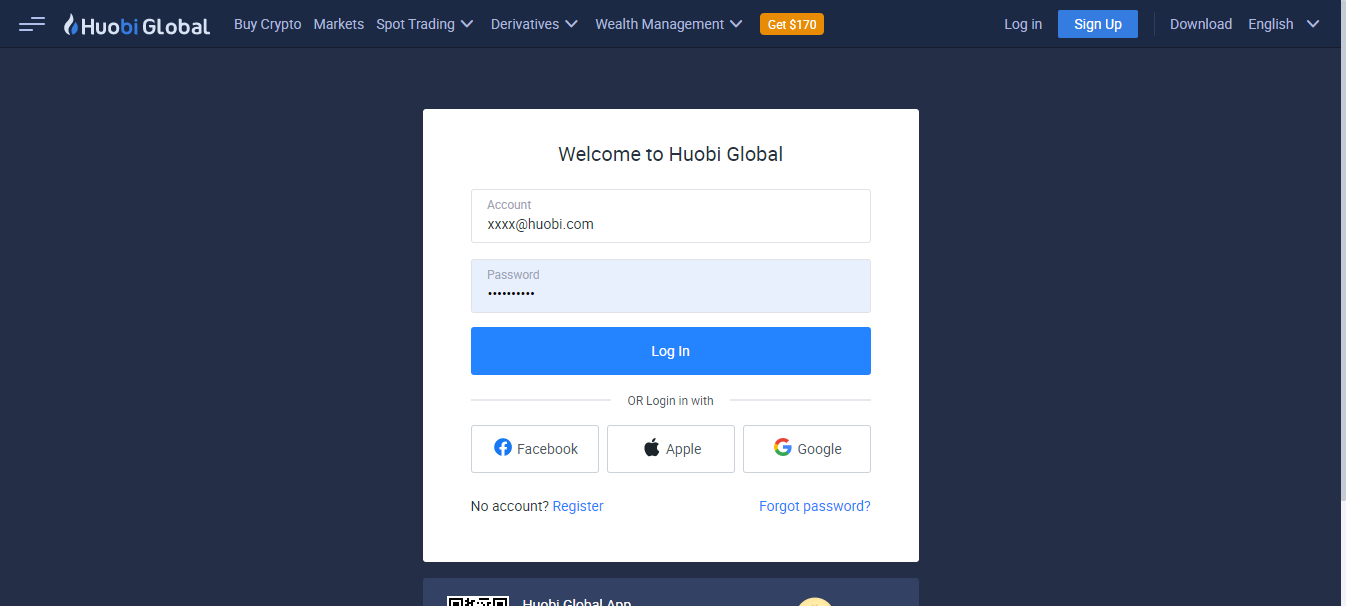
Step 2
Go to “Balance” - “Exchange Account”.

Step 3
Select “Deposit-Exchange” and search for EUR, click “Deposit”.
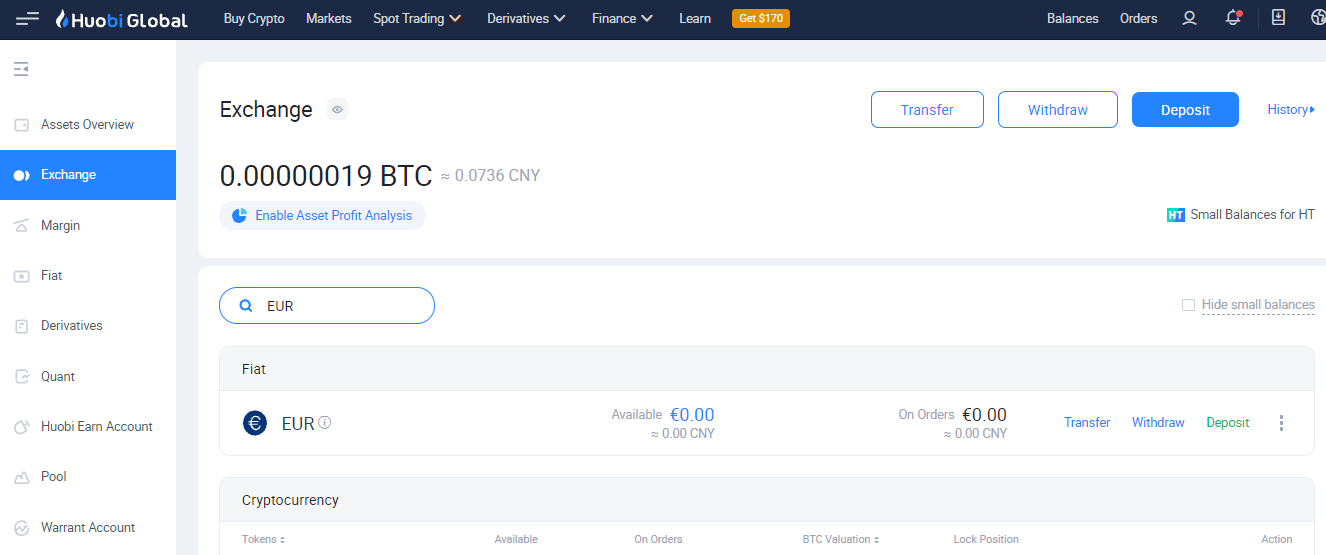
Step 4
Choose [Bank Transfer SEPA] as the payment method, input the amount of EUR to be deposited, click “Next”. Please be noted that first-time users must complete identity verification before depositing.
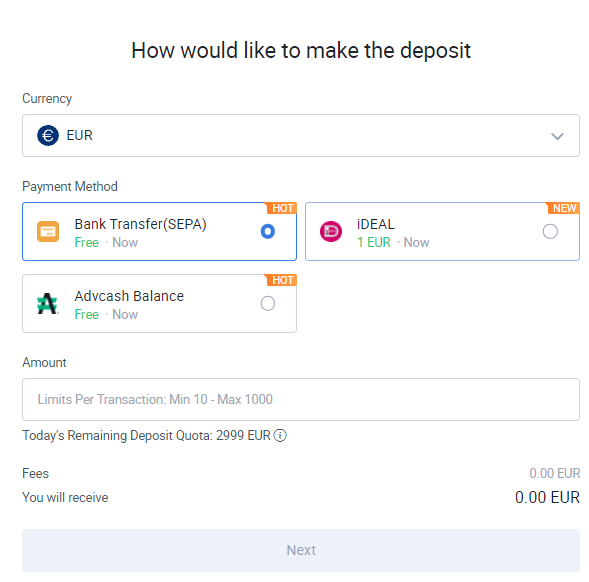
*You can see the deposit limit under the amount according to your verification level. If you would like to increase the limit, click "Increase Limit" to complete advanced verification.
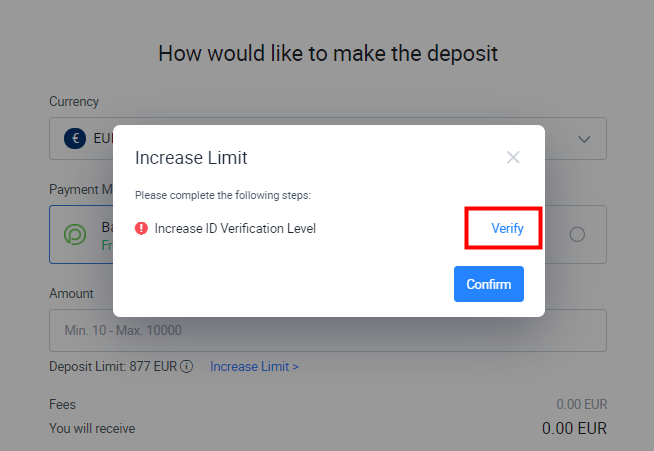
Step 5
You will be reminded to use a bank account under the same name you registered with Huobi. To initiate a SEPA transfer, log in to your online bank account, go to the Transfer menu, and enter the information below. Or, go to local branches to make the transfer. We will credit the EUR balance to your account once the transfer is reviewed and approved.
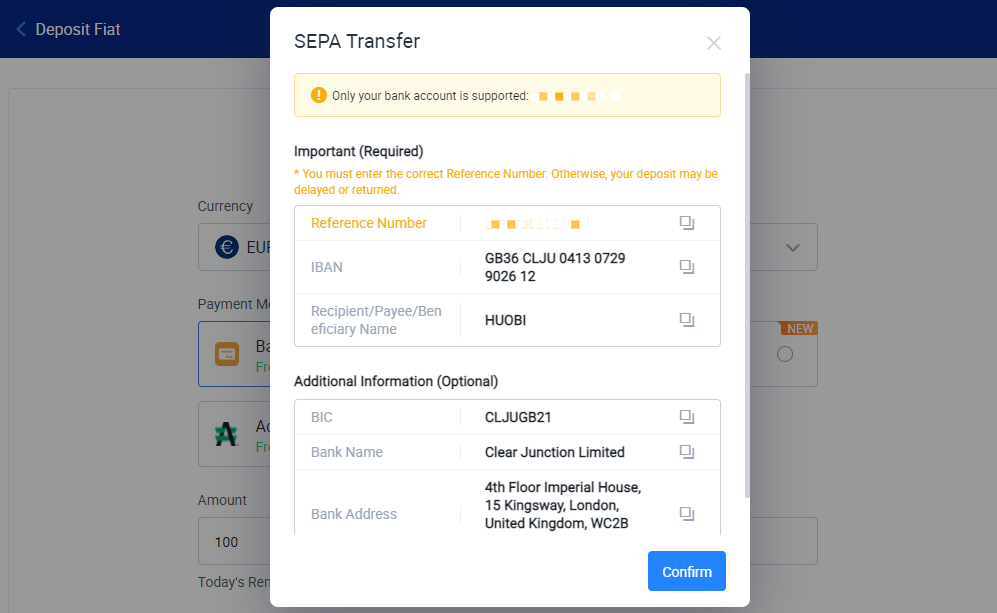
【IMPORTANT】 Please remember to submit a valid reference number, or the deposit will fail. If you’ve already deposited without a valid reference number, you may go to the online chat with our customer support and provide your Proof of Payment so that we could manually review your deposit and then credit your funds.
(If you are depositing with Revolut bank, please manually copy the Reference Number provided on the above page to replace the default reference.)
*If the deposit failed, the refund will be credited to your bank account in 3-5 business days. Please wait patiently.
If you have any questions, please contact our customer service at [email protected]
-----------------------------------
Buy Cryptos with 0% Commission Fee on Huobi
[ Official Customer Service Email ] [email protected]
[ Download iPhone App] & [Download Android App]