Users can deposit UAH balance to their Huobi account with bank cards.
- The current limits for deposit/withdrawals are:
To deposit UAH via cards, please follow the following steps:
STEP 1: Log in to your Huobi account, go to Exchange Account.
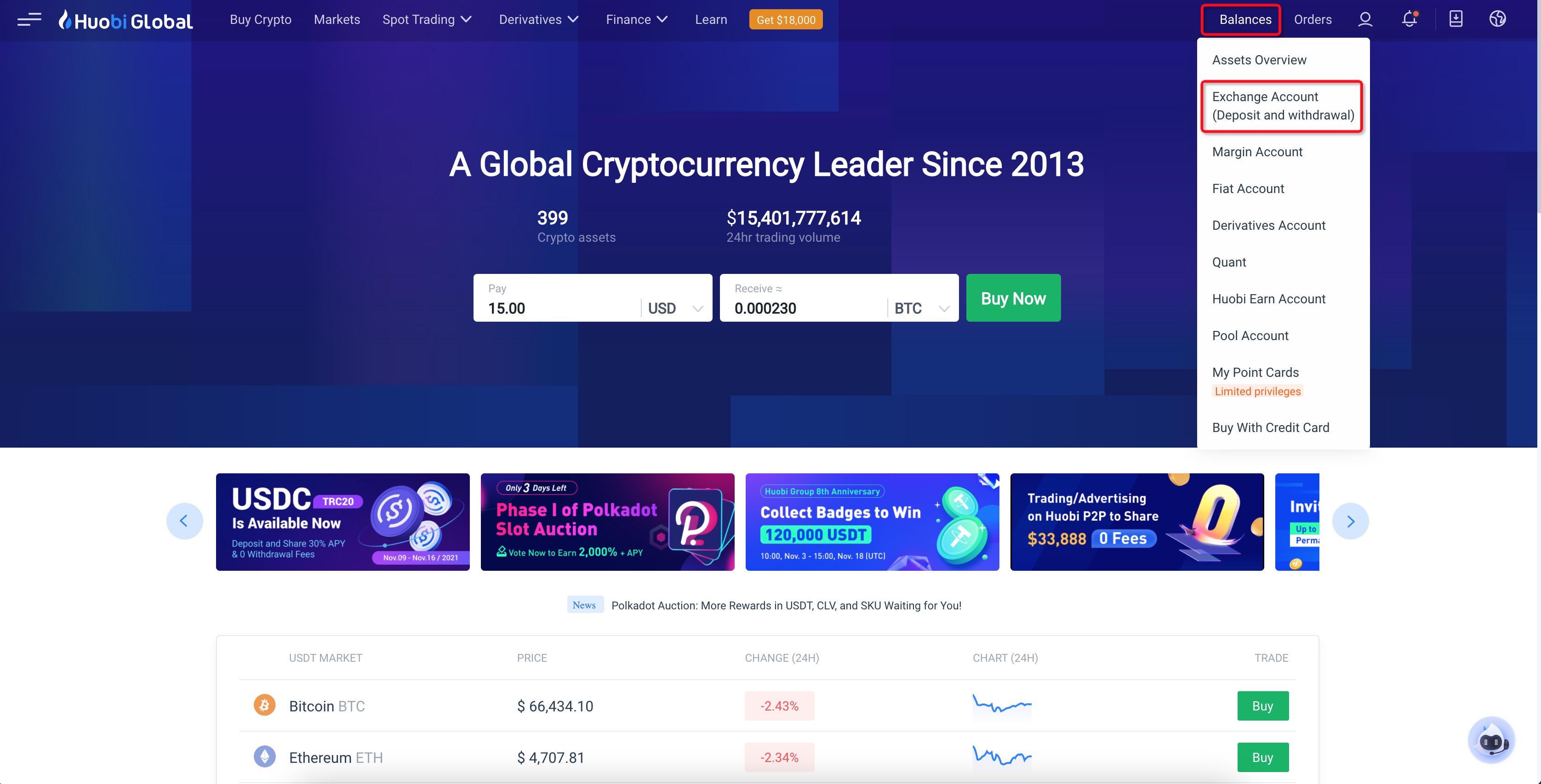
STEP 2: Search for [UAH] under Fiat and click [Deposit]. Or, you can directly go to the deposit page via this link.
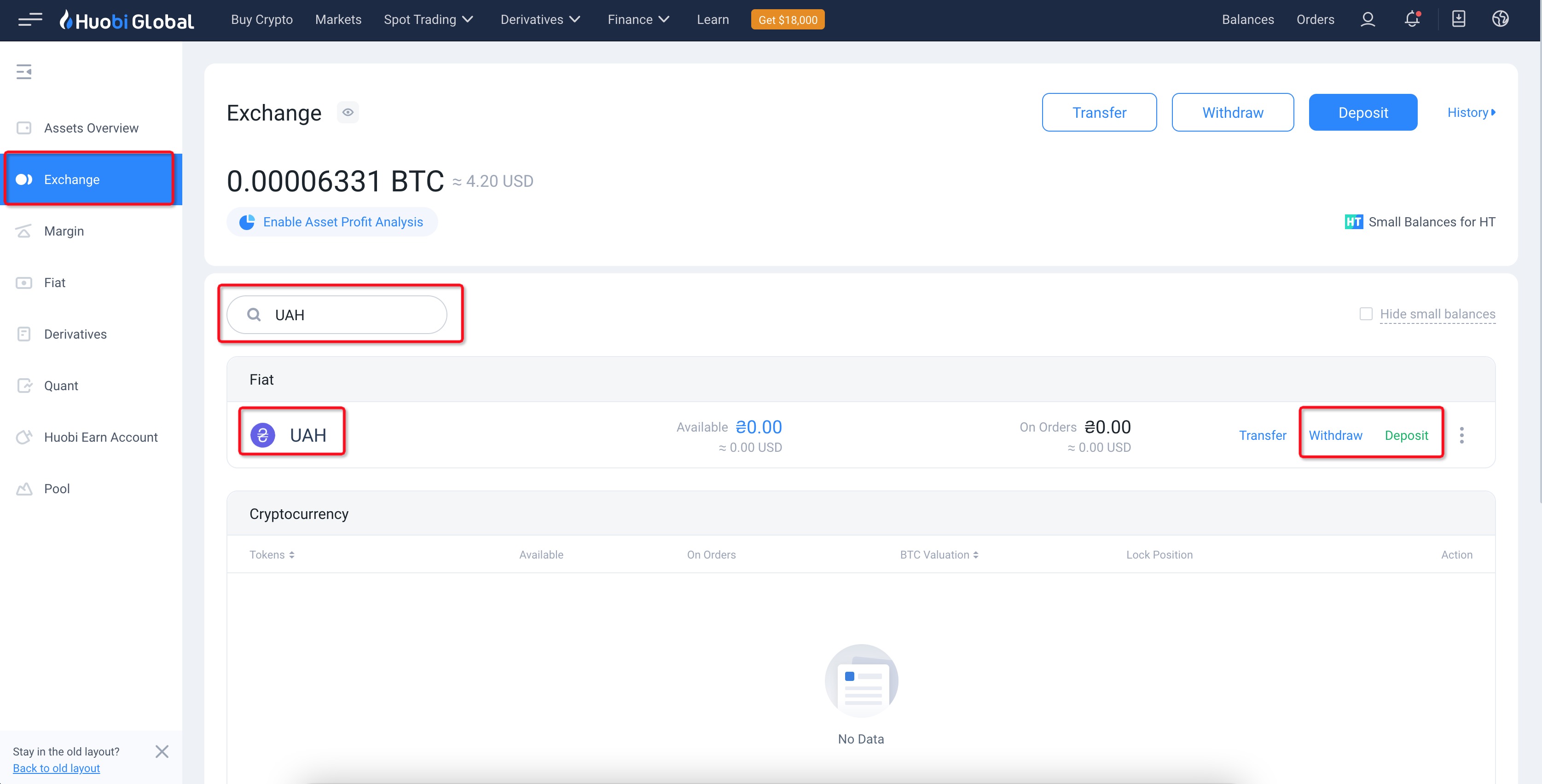
STEP 3: You will see a pop-up window for KYC verification if you have not completed it yet. Follow the guidance and complete verification (See How to Complete Verification for Fiat Deposits? here)
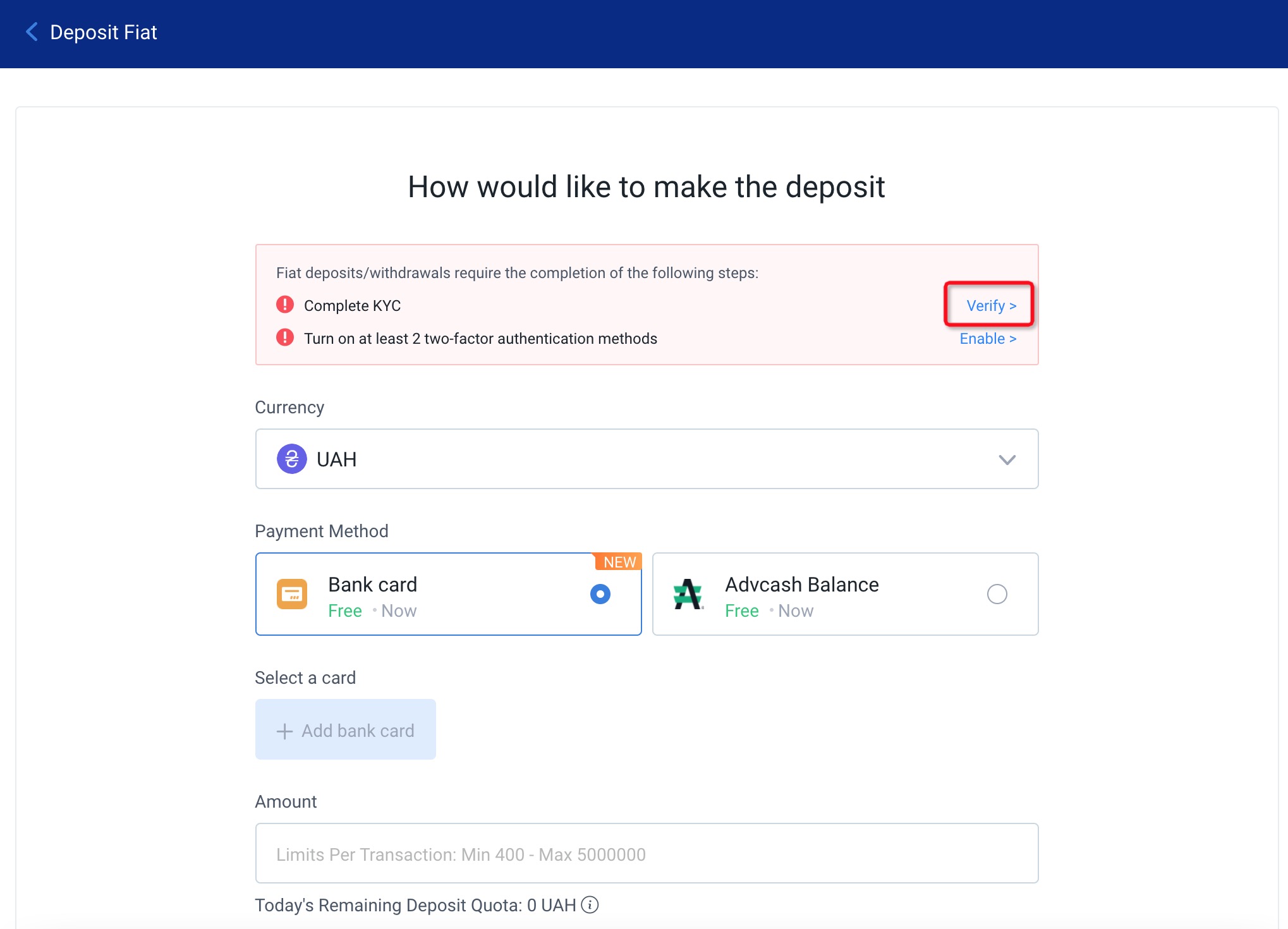
STEP 4: After completing the verification, go back to the deposit page. If you are a first-time user to deposit UAH via cards, you need to add a bank card first.
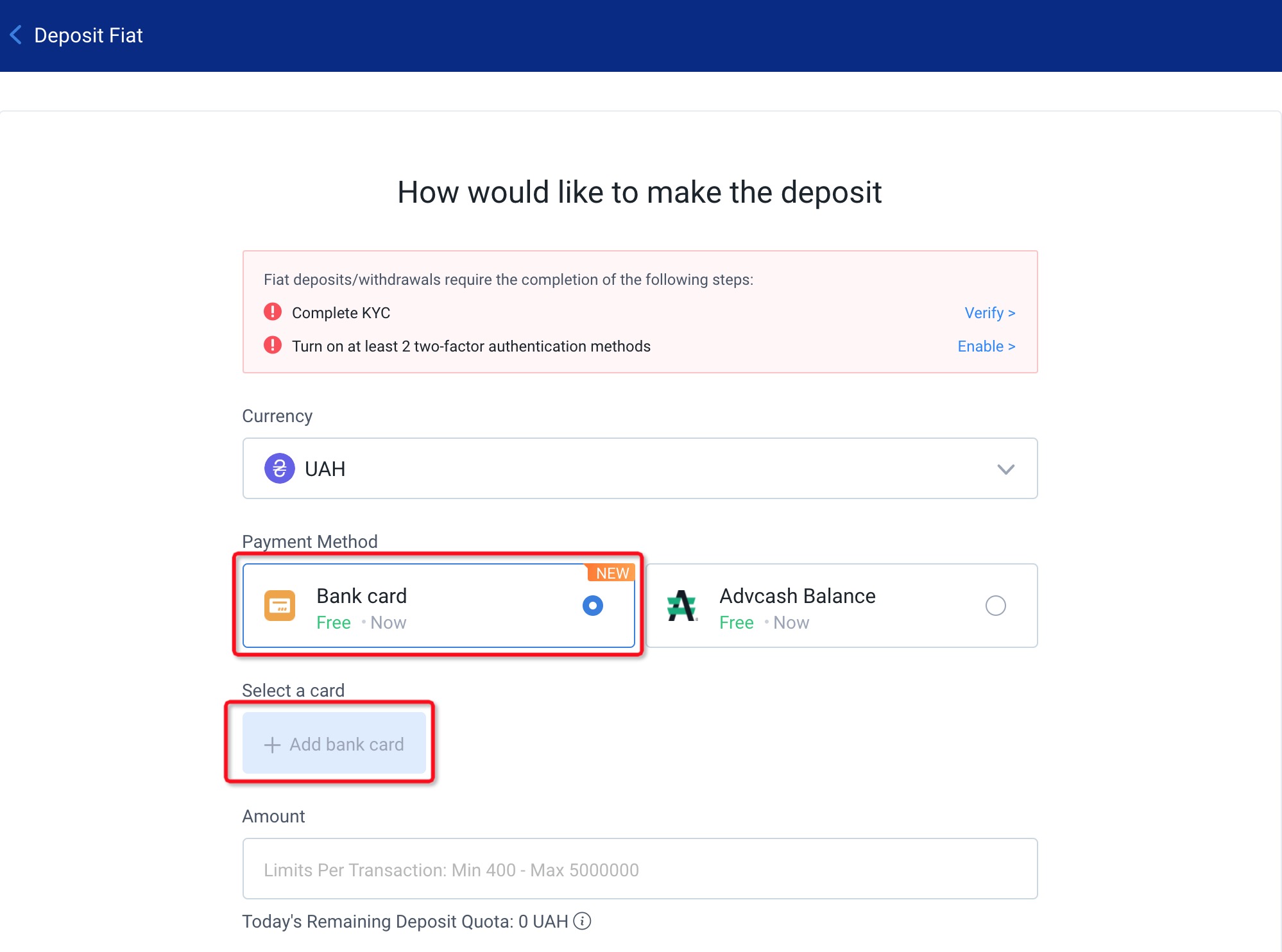
STEP 5: Fill in the card information and click [Confirm]
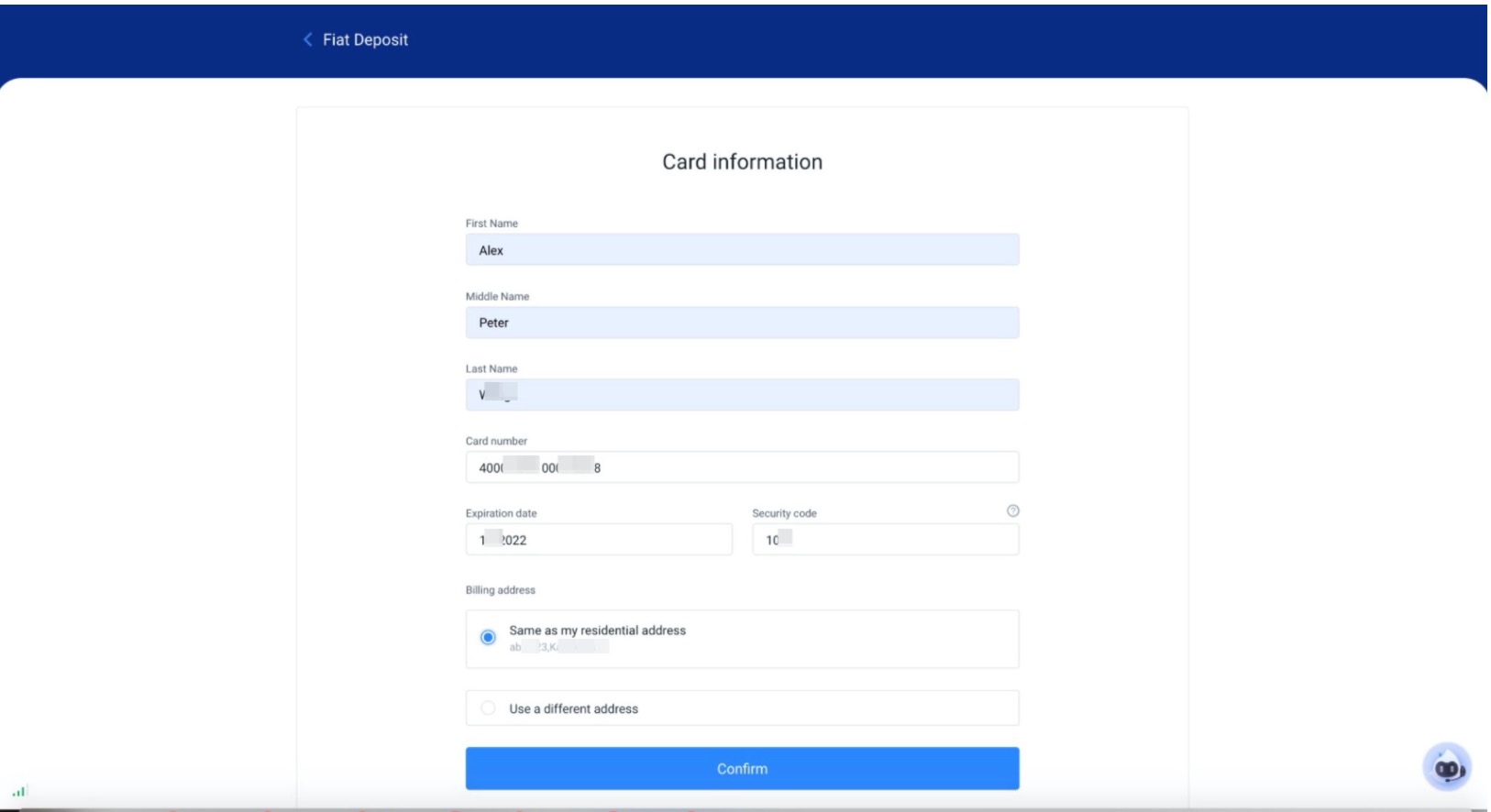
STEP 6: After adding the card, click [Deposit now] below and go back to the deposit page.
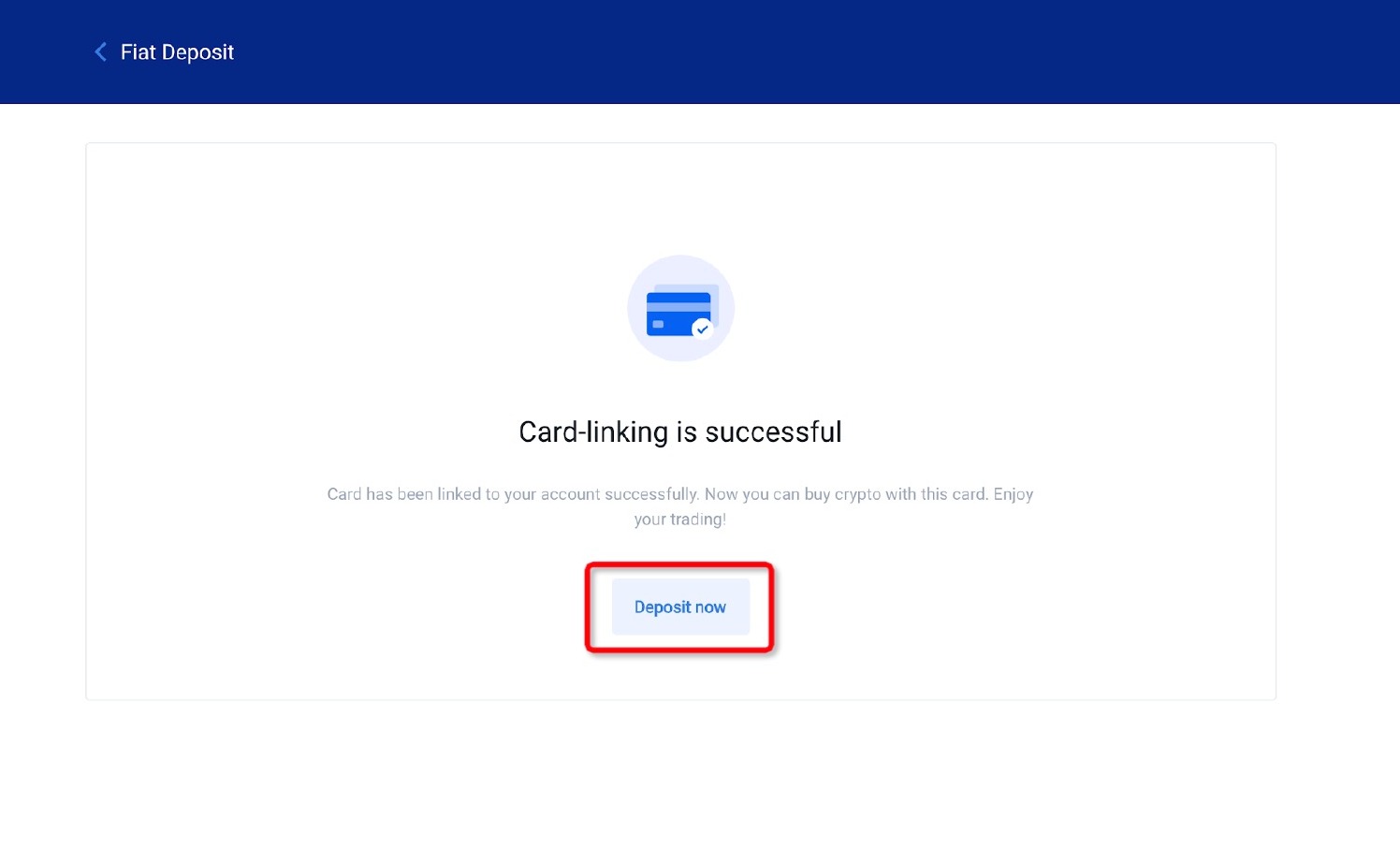
STEP 7: Enter the amount you want to deposit and click [Next].
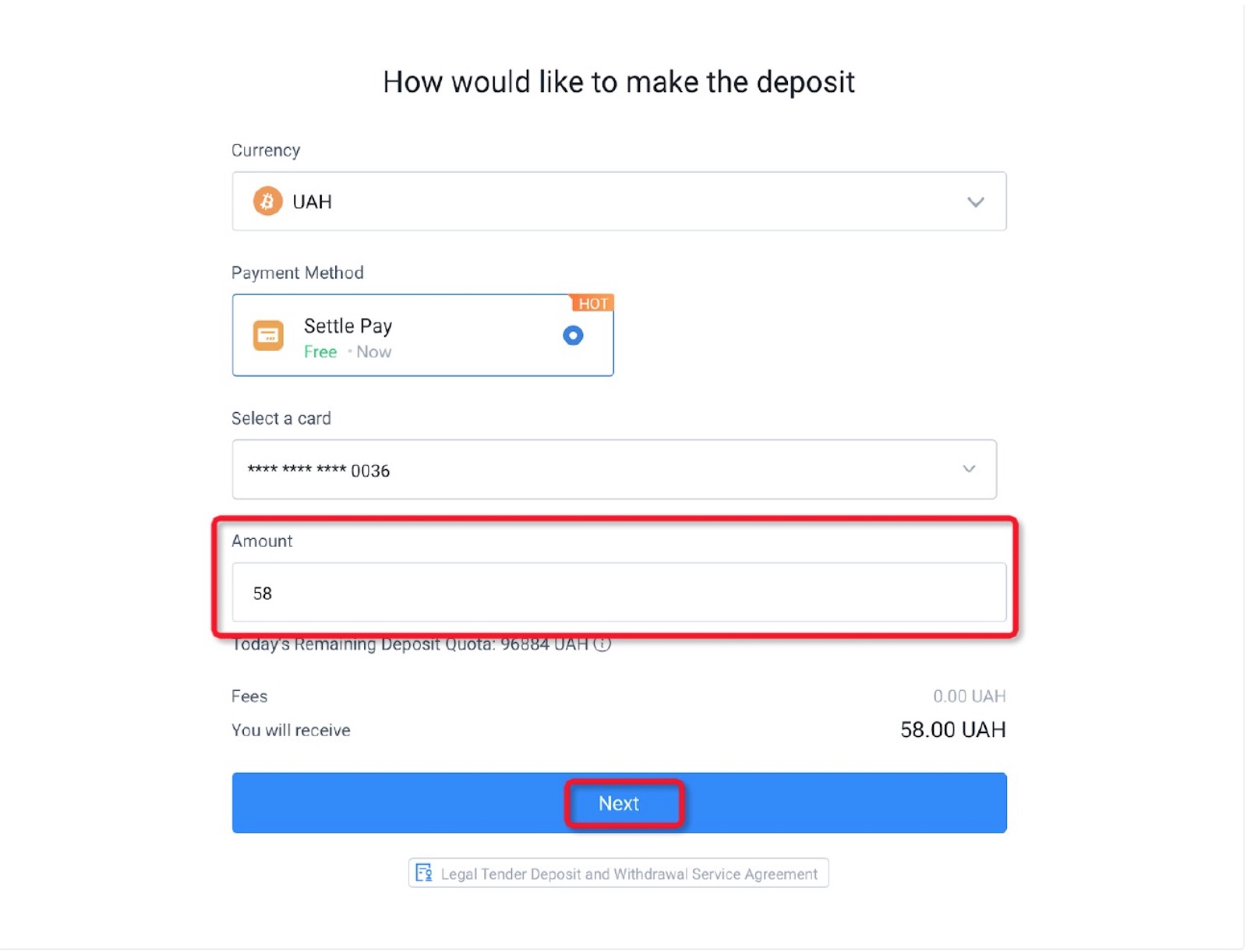
STEP 8: Confirm the order details, click [Pay] and submit your deposit after entering CVV/CVC (You can find this three-digit code on the back of your card).
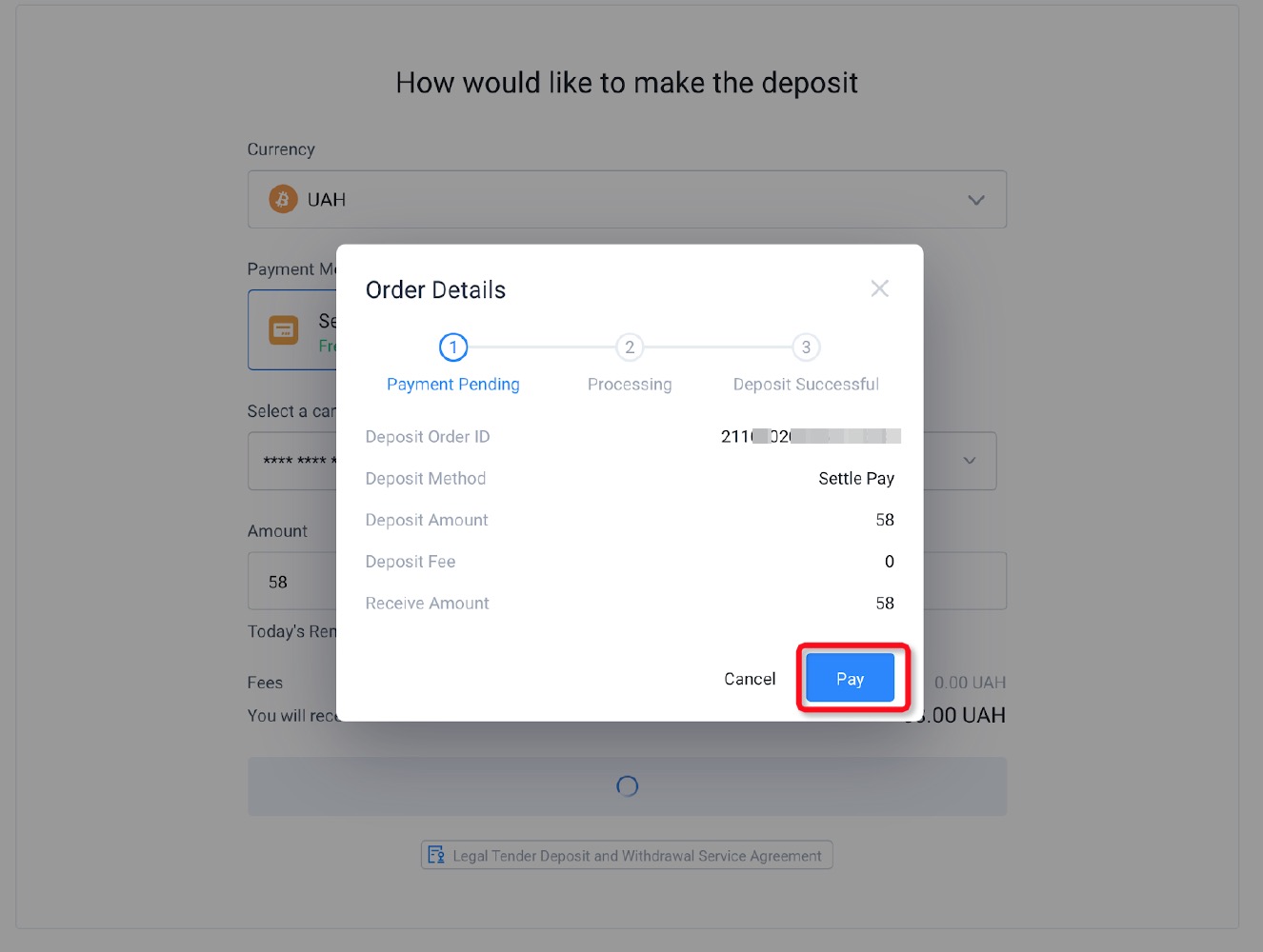
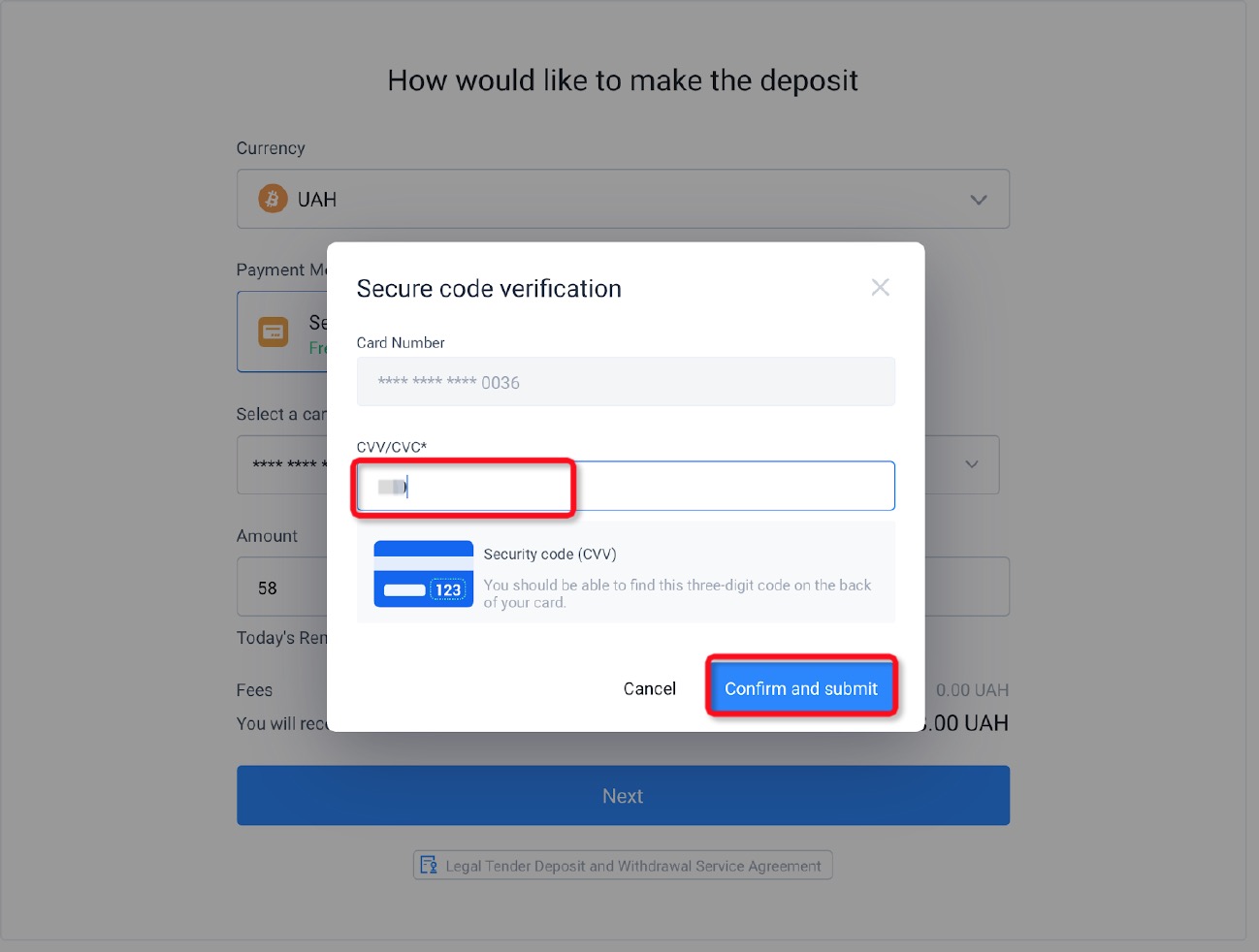
After the payment is done, you will be redirected to the deposit page to view your balance or buy cryptos instantly.
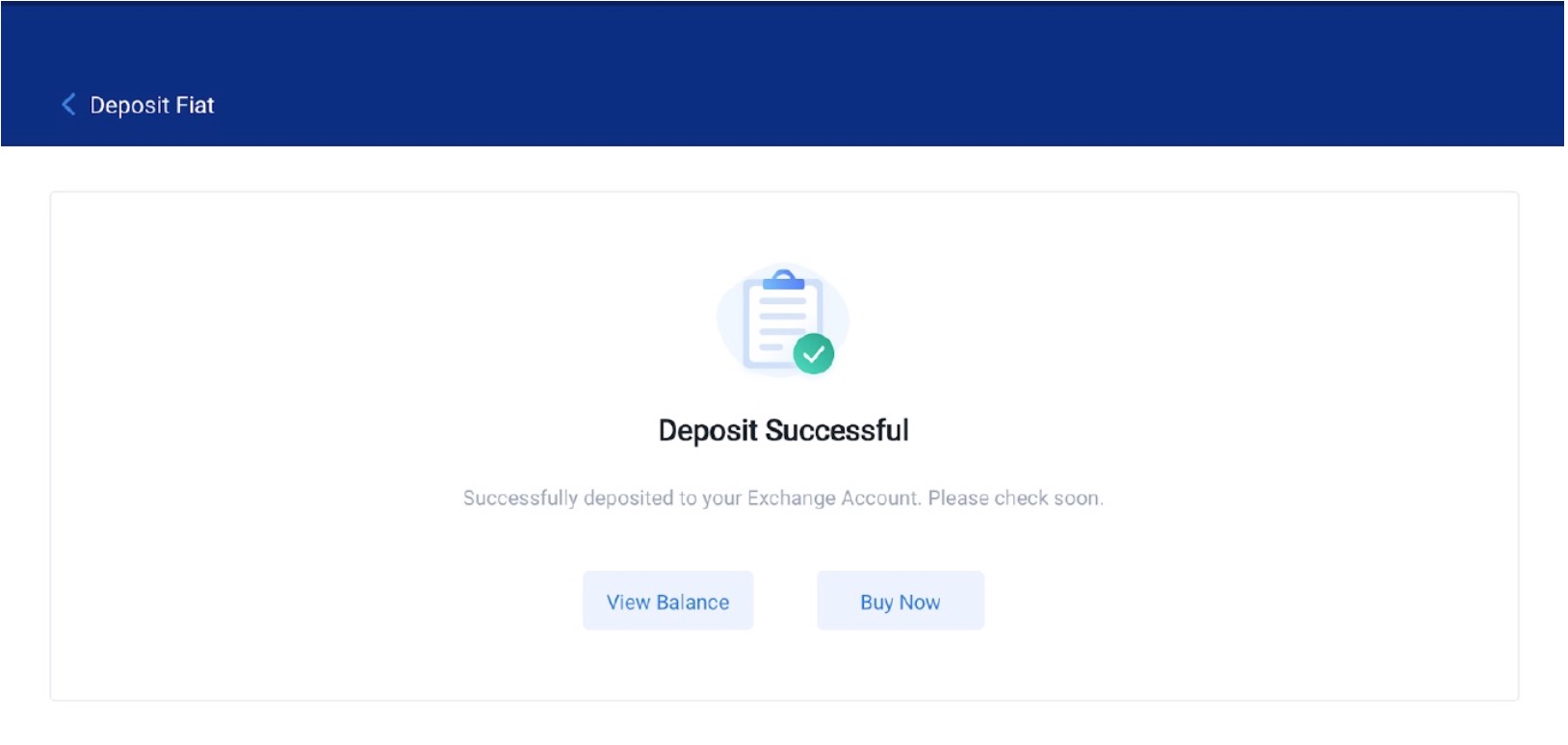
Now you can go to Quick Buy and select [UAH Balance] to buy cryptos with your balance.