Here we take Bitcoin as an example to show how to deposit crypto from other platforms to your account with the Huobi App.
1. Log into the Huobi App and click [Balances]
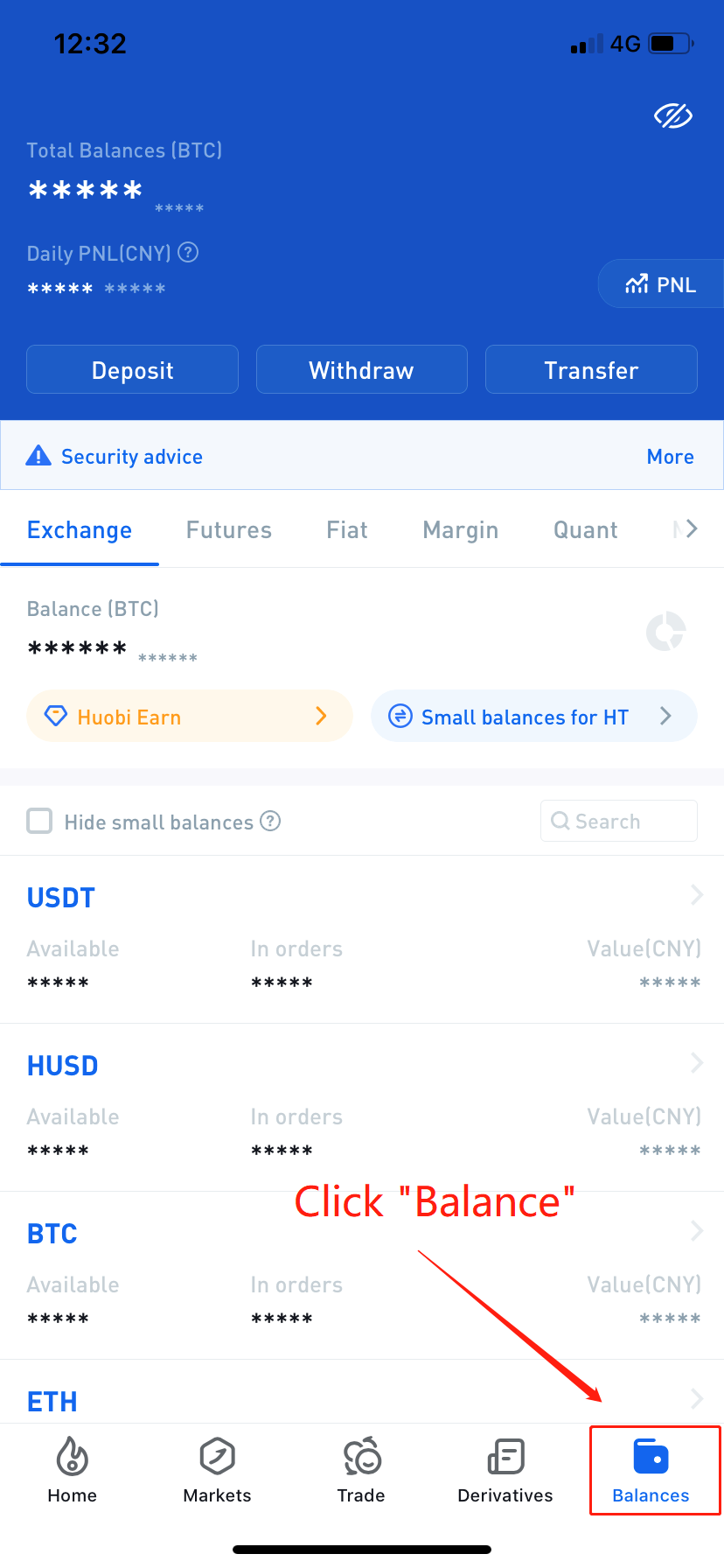
2. Click [Deposit] and search for the token you want to deposit (in this example, we use BTC).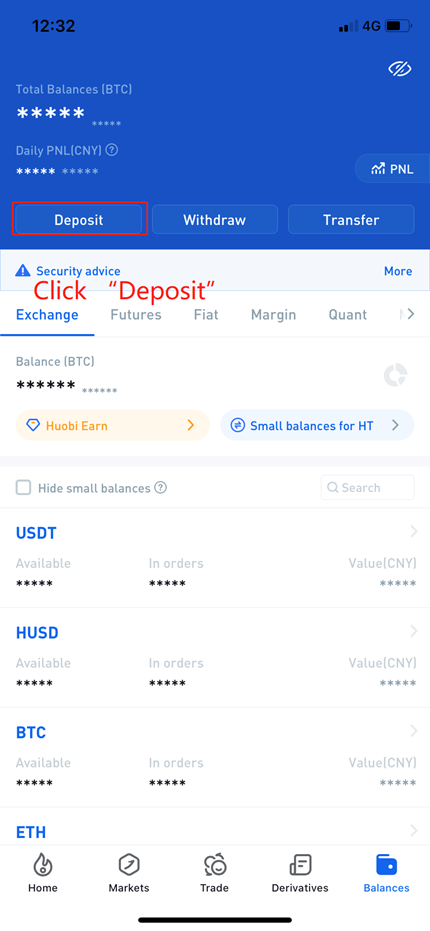
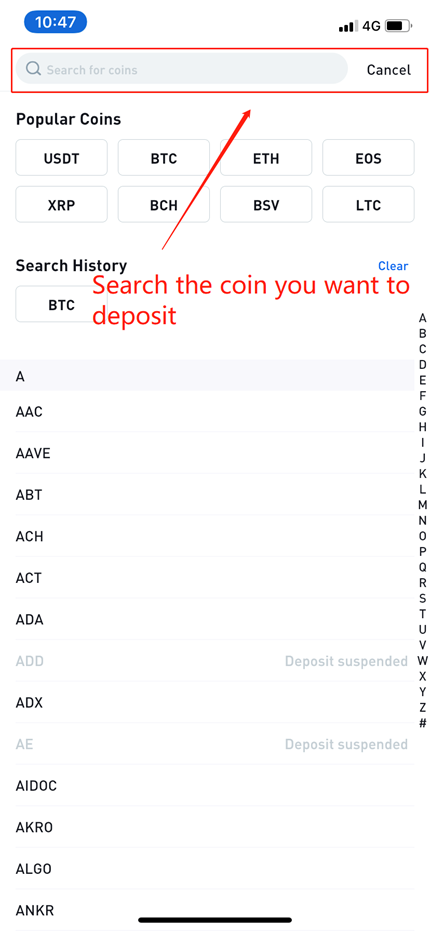 3. Select the chain
3. Select the chain
Please make sure that you select the same chain as the chain of the platform you are withdrawing funds from. If you select the wrong chain, you will lose your funds.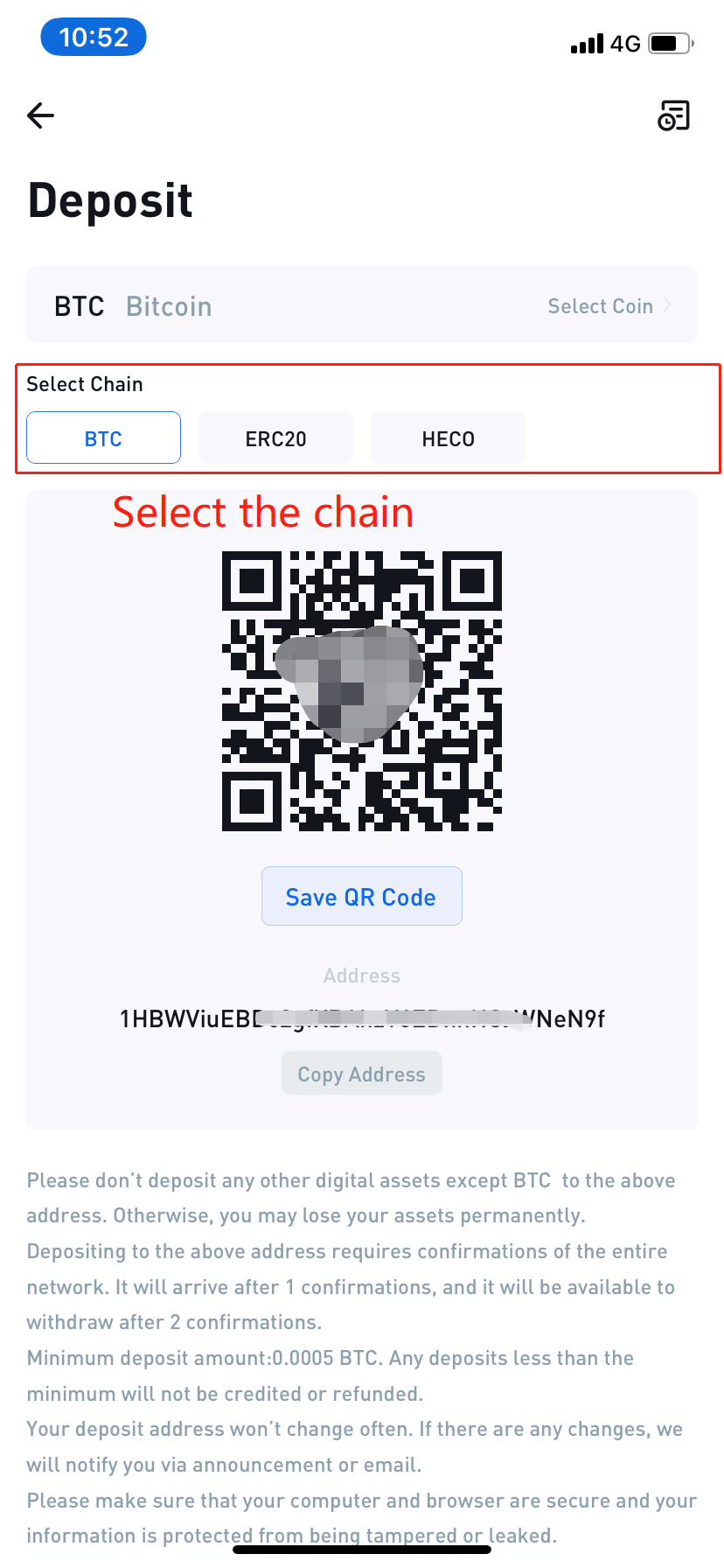
4. Click the button to [ave QR Code] or [Copy Address] of BTC to your clipboard.
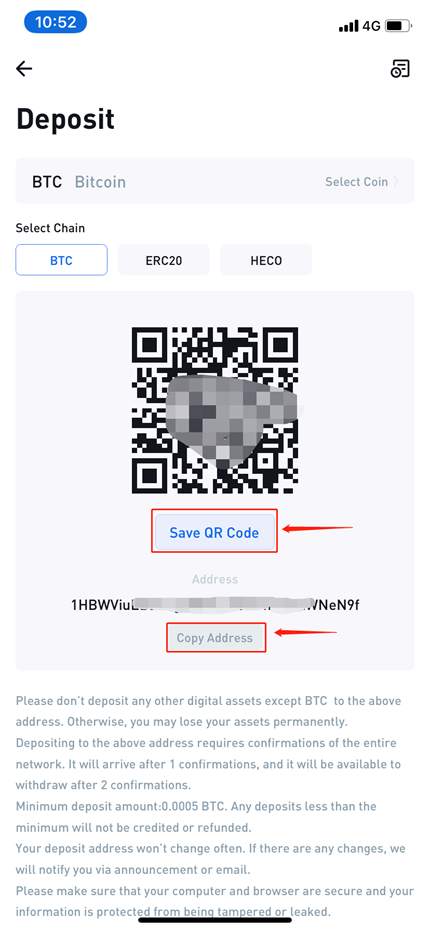 5. Open the platform that you need to withdraw your tokens from and paste the deposit address of BTC to the [Withdrawal address] column on the other platform.
5. Open the platform that you need to withdraw your tokens from and paste the deposit address of BTC to the [Withdrawal address] column on the other platform.
6. Click [Confirm] and the crypto will be added to your Huobi Global balance.
Please Note:
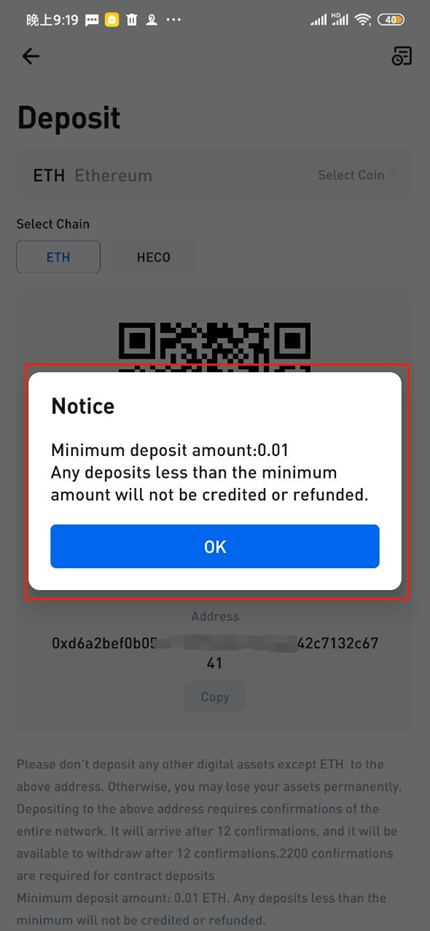
Trade on the go with Huobi Global App (iOS/Android)
Find us on:
Twitter: https://twitter.com/HuobiGlobal
Facebook: https://www.facebook.com/huobiglobalofficial/
Instagram: https://www.instagram.com/huobiglobalofficial/
Reddit: https://www.reddit.com/r/HuobiGlobal/
Medium: https://huobiglobal.medium.com/
Telegram:
https://t.me/huobiglobalofficial
Huobi Global reserves the right in its sole discretion to amend, revise or cancel this announcement at any time and for any reasons without prior notice. The above is for information purposes only and Huobi Global makes no recommendations or guarantees in respect of any digital asset, product, or promotion on Huobi Global. Prices of digital assets are highly volatile and trading digital assets is risky. Please read our Risk Reminder text here.