1. Log in to Huobi Global website (www.huobi.com) and select OTC Options in Wealth Management (only visible when logged in and your account has completed the identification procedure).
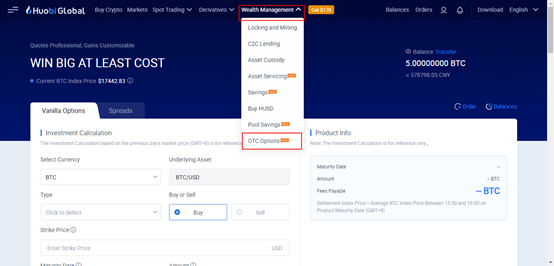
*If you have not verified, you can enter [Personal Center]——[Identification] to fill in the verification information
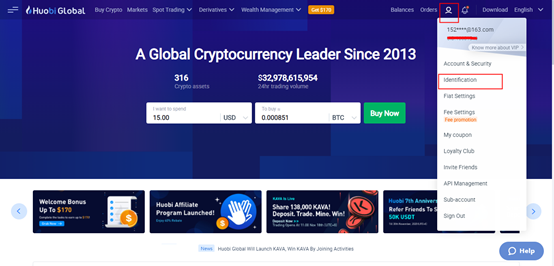
2. Investment calculation
1) Select option type needed.
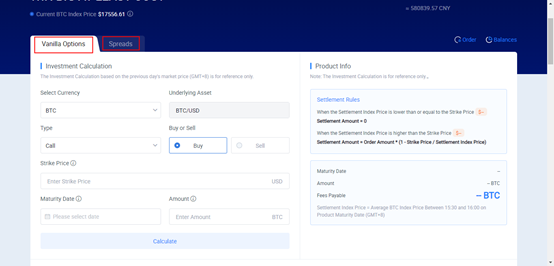
2) Fill in parameters and perform calculation. (The calculated data is historical data and for reference only.)
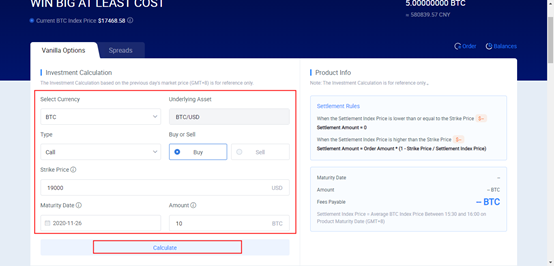
3. Contact product consultant
1) Click "Contact Product Consultant".
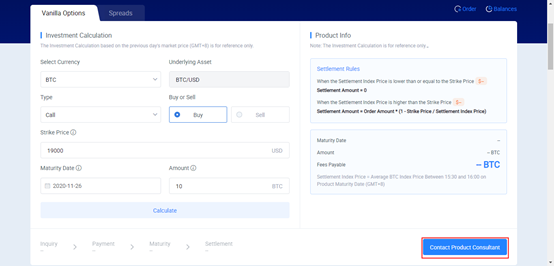
2) After completing the investor test, add product consultant.
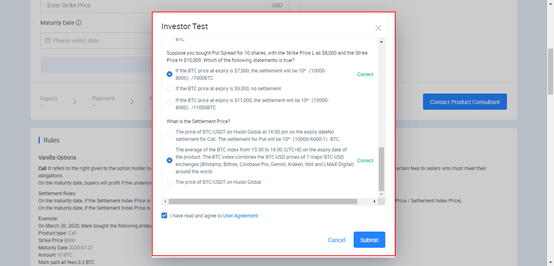
4. Communicate your needs, confirm your order and pay.
1) Communicate your needs, and transfer assets to OTC Options Balance
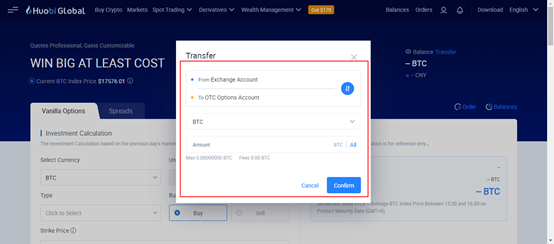
2) After product consultant initiates an order, enter "Order".
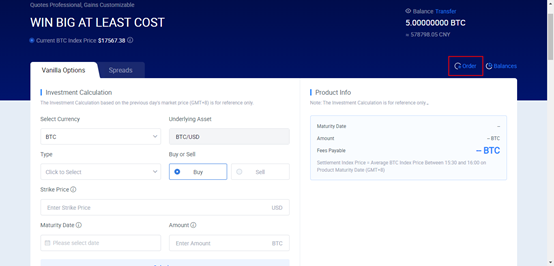
3) Check the order and confirm payment.
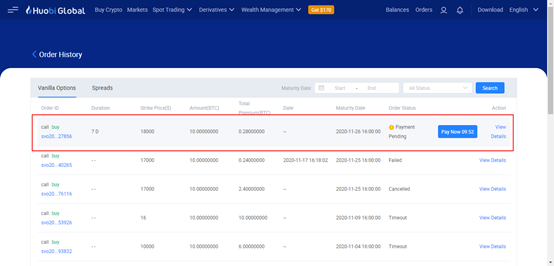
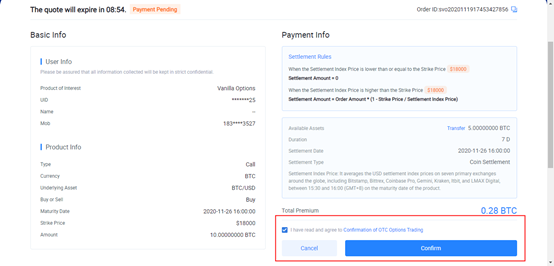
5. When order expires, it will be automatically cleared and settled. You can enter "Order" to view the details.