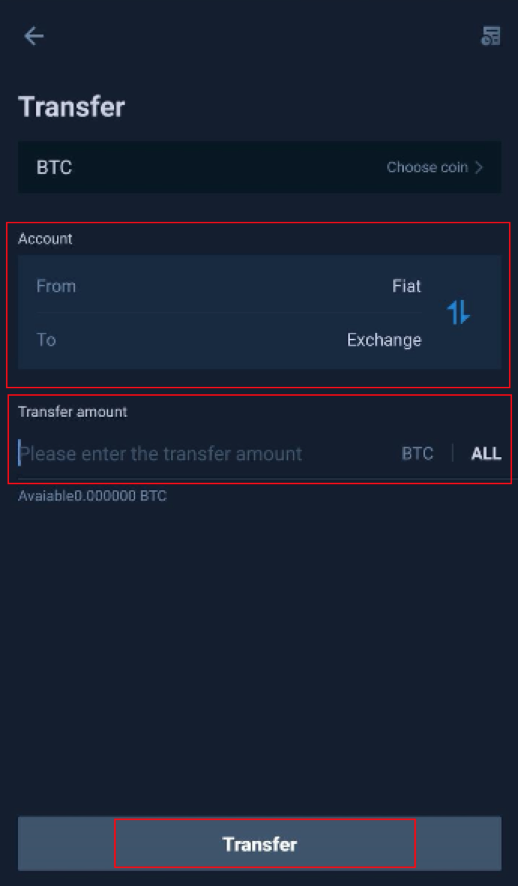Transferring of assets between OTC and Huobi Exchange is free of charge, simply log on to our platform and you can perform multiple transfers without any charges.
Web Version
Step 1) Log on to OTC with your Huobi login credentials via https://otc.huobi.pro/en-us/
Step 2) Click ‘Balances’
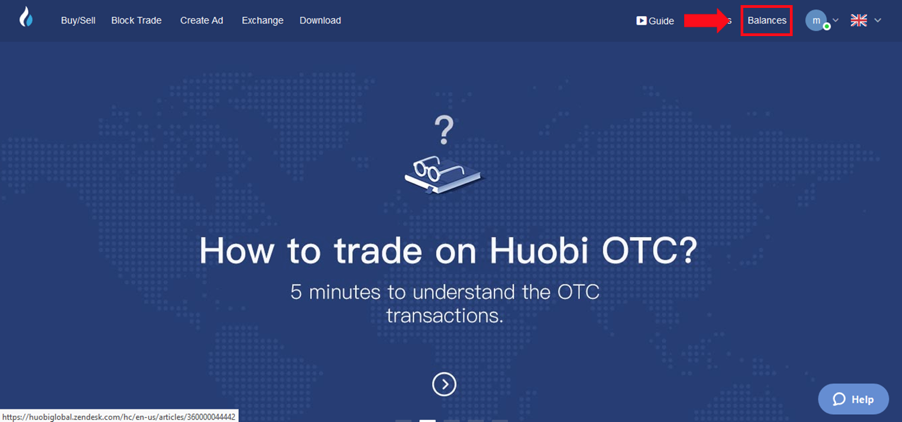
Step 3) Choose the coin you wish to transfer and click on ‘Transfer’
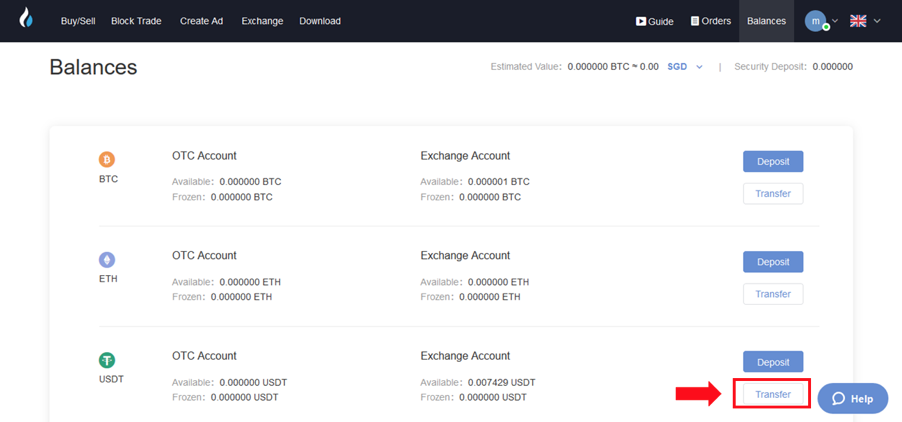
Step 4) In the pop-up page of “Transfer”, choose from “Exchange Account” to “OTC Account” and enter the amount to be transferred. Then click “Transfer Now”.
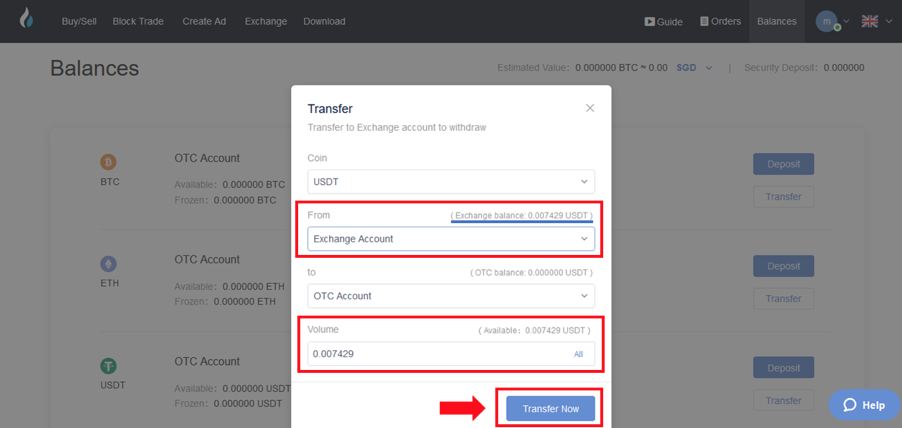
Step 5) Check and ensure that the correct amount has been transferred and you are good to go!
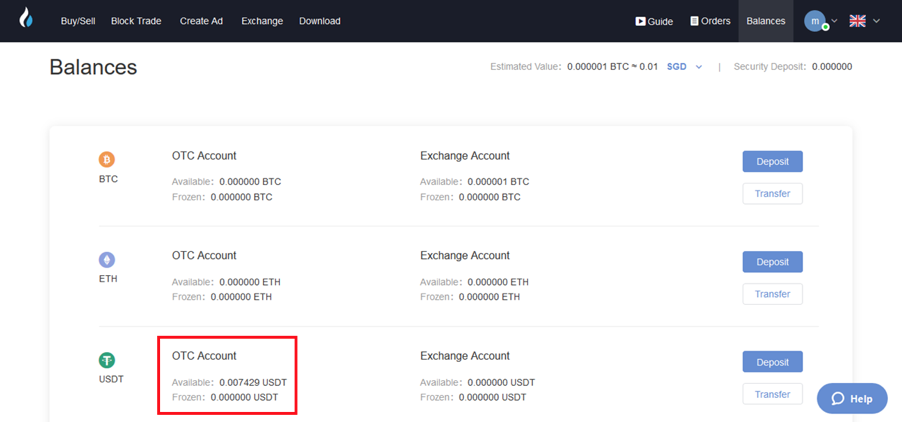
Mobile App Version
Step 1) Log on to your account with the Huobi Global Mobile App
Step 2) Click ‘Balances’
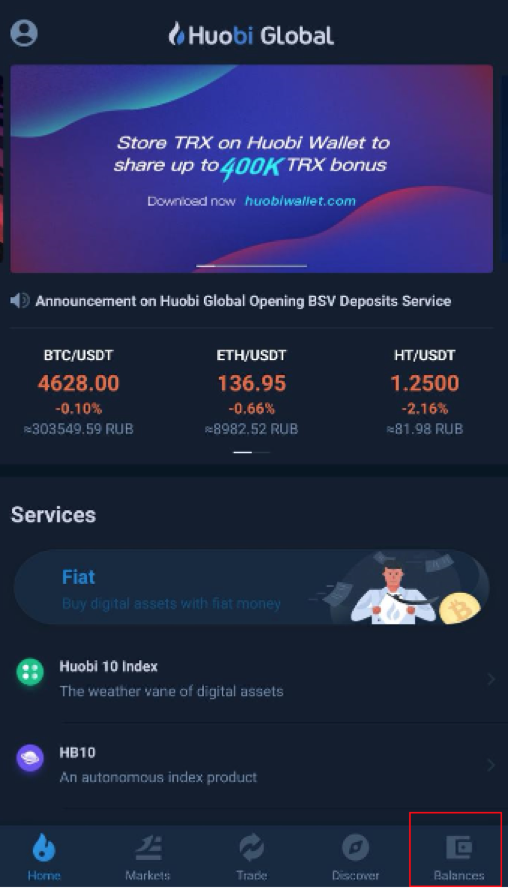
Step 3) Click on ‘Fiat’, and click on the coin you wish to transfer
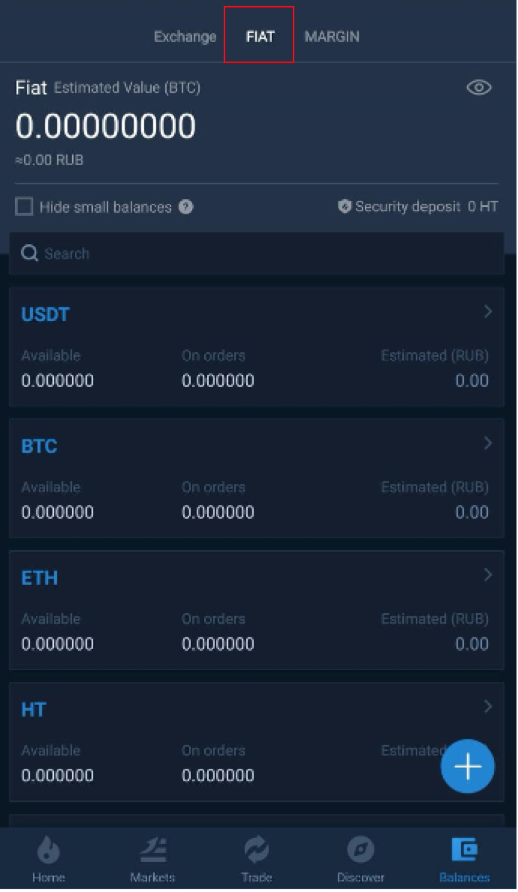
Step 4) Click on ‘Transfer’
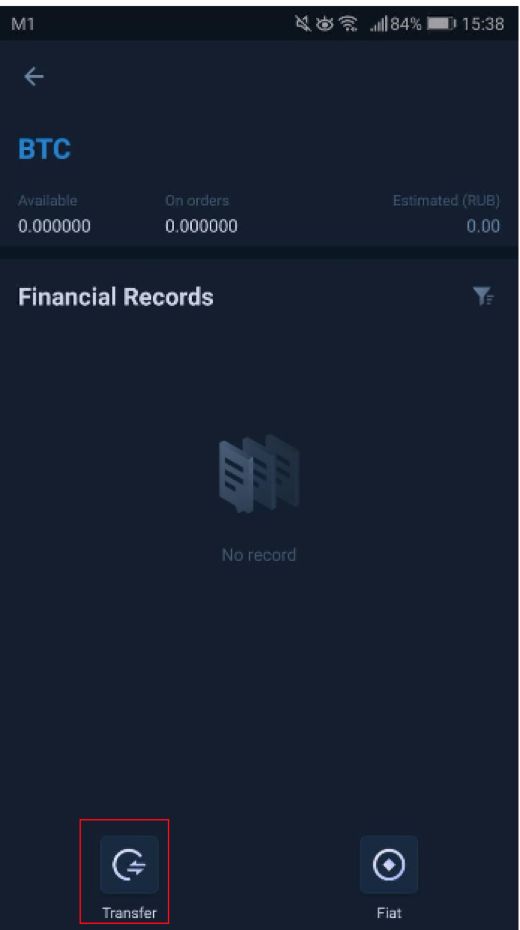
Step 5) Under Account, choose which accounts you wish to transfer to and from (Fiat to Exchange / Exchange to Fiat).
Next, indicate the Transfer amount. After ensuring all information is correct, click on ‘Transfer’