Step 1) Go to https://www.hbg.com/en-us and login to your account.
Step 2) Click on “Balances” and choose the currency you wish to deposit. Using USDT as an example, click on the corresponding “Deposit” icon.
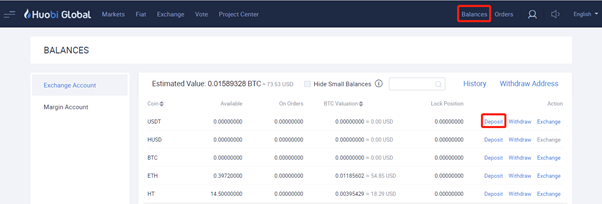
Step 3) You will be able to check your USDT deposit address and send USDT to this address. You may choose to copy the deposit address or scan the QR Code.
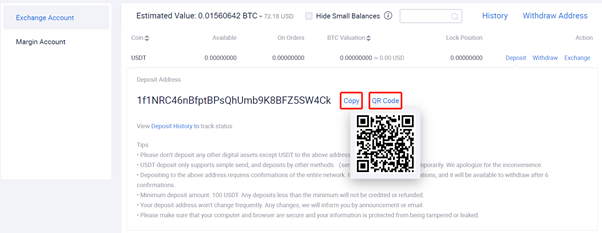
IMPORTANT: In the case of coins such as USDT, where there are multiple chains supported (OMNI, ERC20), please select the appropriate chain before copying or scanning the deposit address.
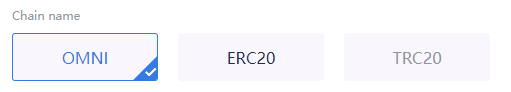
Only your USDT from the Ethereum network is compatible with your USDT-ERC20 address. Whilst, USDT coins from the Omni layer is only compatible with your USDT-Omni address. Sending your USDT coins to the incompatible address may result in the loss of your withdrawal.
As such, please check your source wallet/exchange to confirm which network your deposit will transmit over from and copy/scan the appropriate Huobi deposit address (as shown above) into your source exchange/wallet.
In doubt, please reach out to Customer Support via livechat before effecting the transfer.