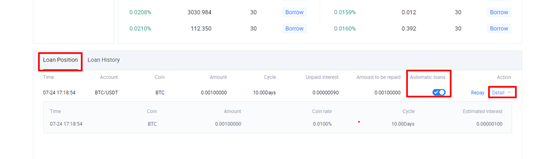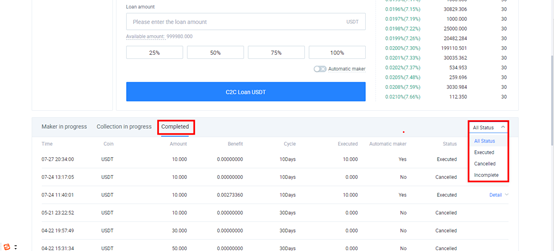How to use the 【Automatic Renewal】 function on the web page?
1. Upon accessing the【C2C Borrow】page,a leverage multiple correlated with the amount of asset collateral transferred will appear. User can input the requisite loan amount, interest rate.
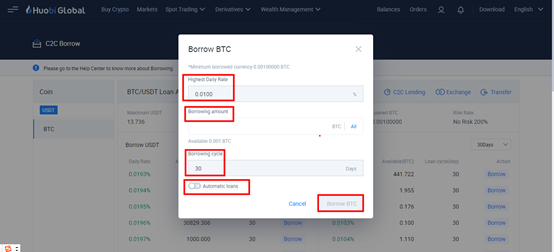
If 【Automatic Renewal】 is turned on, after the borrowing expires, the system will automatically create a borrowing order with the optimal coin interest rate in the market (which may be different from the current one); otherwise, the system will not execute it.
For example: The borrowing order of Annie who turned on 【Automatic Renewal】 was 10 BTC with the daily interest rate of 0.01% and the cycle of 10 days. On the 5th day, Annie repaid 4 BTC in advance, and on the 10th day, the system will automatically create a borrowing order of 6 BTC with the optimal coin interest rate in the market and the cycle of 10 days.
How to use the 【Automatic Renewal】 function through Huobi APP?
1. Click 【Loan】via visiting C2C Margin Account after complete the transfer, then select the prime (market) rate on Borrow page.
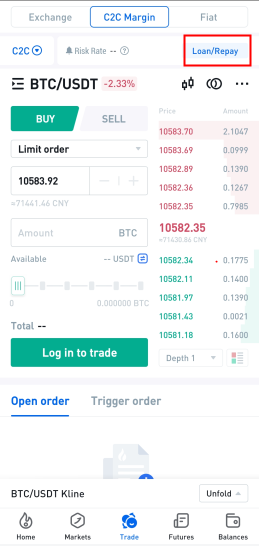
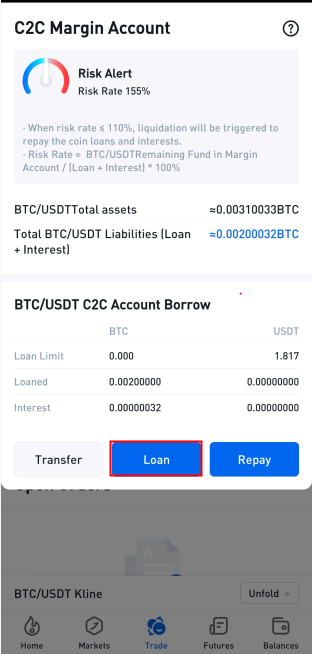
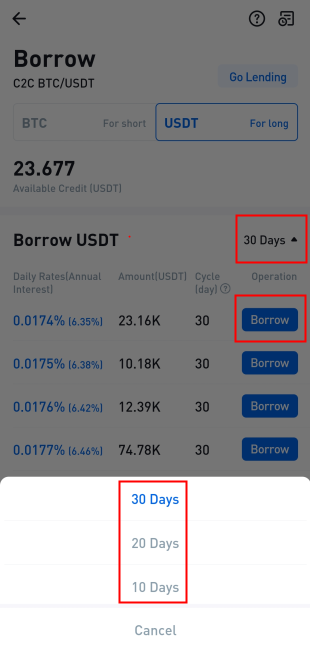
2. Enter the amount of token selected to borrow, click 【Borrow】to complete a loan.
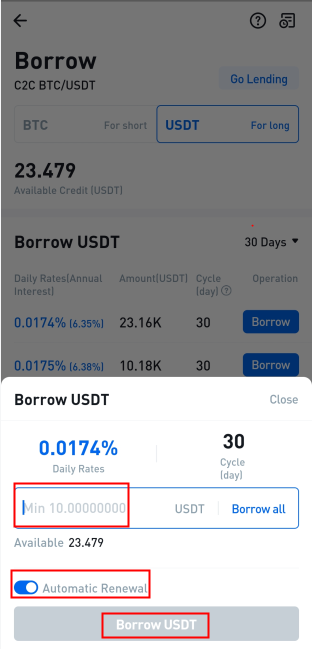
If 【Automatic Renewal】 is turned on, after the borrowing expires, the system will automatically create a borrowing order with the optimal coin interest rate in the market (which may be different from the current one); otherwise, the system will not execute it.
3. Start a C2C margin on the C2C Margin page. You can click 【Loan/ Repay】button to start a early redemption as you needed. Click 【Repay】button in the bottom right corner on the C2C Margin Account page to repay principal and interest.
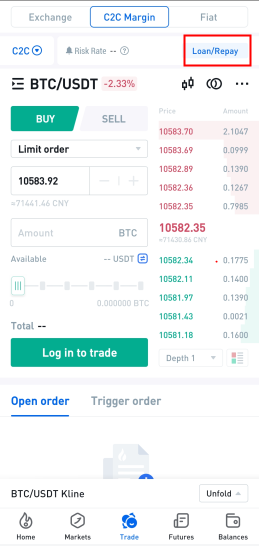
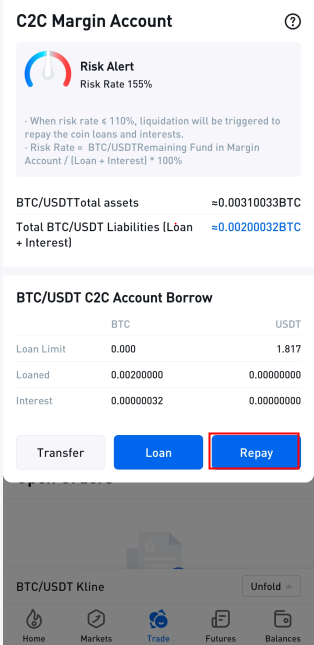
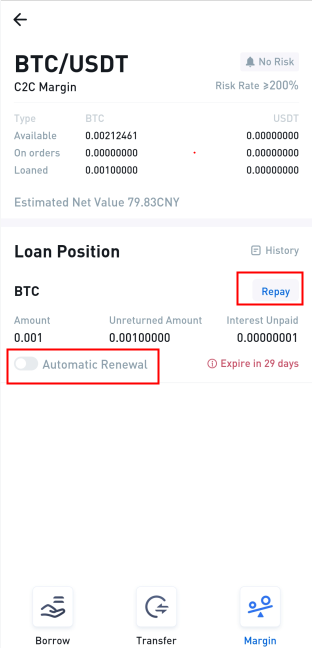
Here you can choose to turn on or off 【Automatic Renewal】.
Notes:
1. Orders repaid in advance will not trigger 【Automatic Renewal】 after expiration.
2. When 【Automatic Renewal】 is triggered, the service fee for borrowed assets will not be paid (but will be accumulated) until the 【Automatic Renewal】 is turned off and borrowed assets are repaid.
3. Upon successful loan application, users will see outstanding loans under the 【Loan Position】and can access details under 【Loan History】, turn on or off 【Automatic Renewal】, and repay the borrowed amounts partially or completely.